Tactic 6.1 Release Summary
Release summary (major new features).

Unit 6, Hurlingham Business Park, Sullivan Road, London SW6 3DU.
Automatic Pitch calibration for NFL and AFL.
For Tactic Pro users, AutoCalibrate using Artificial Intelligence to instantly calibrate a camera to the pitch lines in vision with just one button became available in version 6.0 for Football (Soccer). Version 6.1 includes models to allow the same capabilities for footage of American Football (NFL) and Australian Rules Football (AFL). Calibrated cameras allow the placement of perfectly aligned, and metric graphics such as offside lines or distance markers.
This greatly reduces the time required to use metric graphics, allowing offside lines to be placed on the first replay during live games, and in general reducing the amount of time required for perfectly placed graphics.
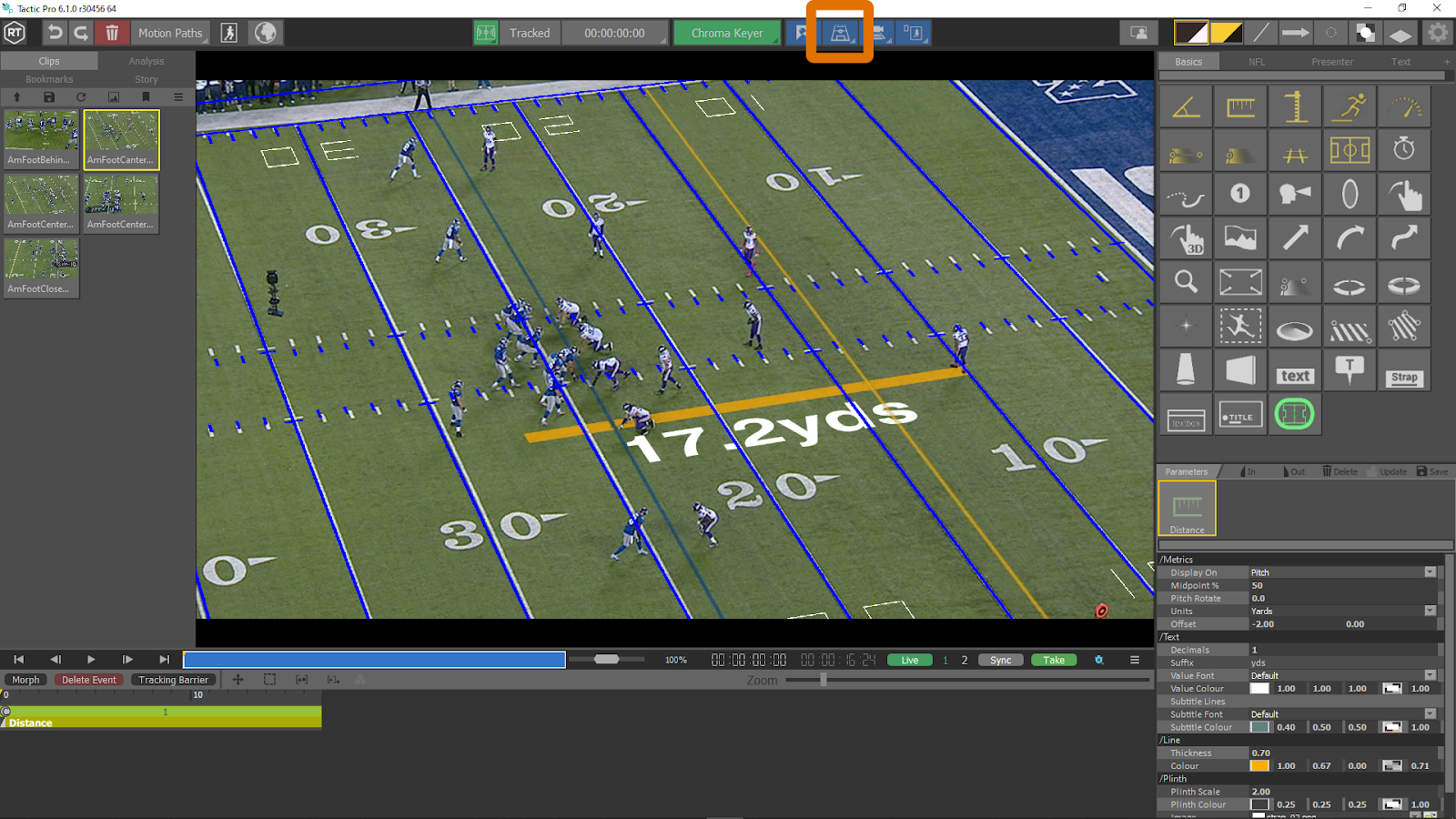
Auto Pitch calibration For NFL.
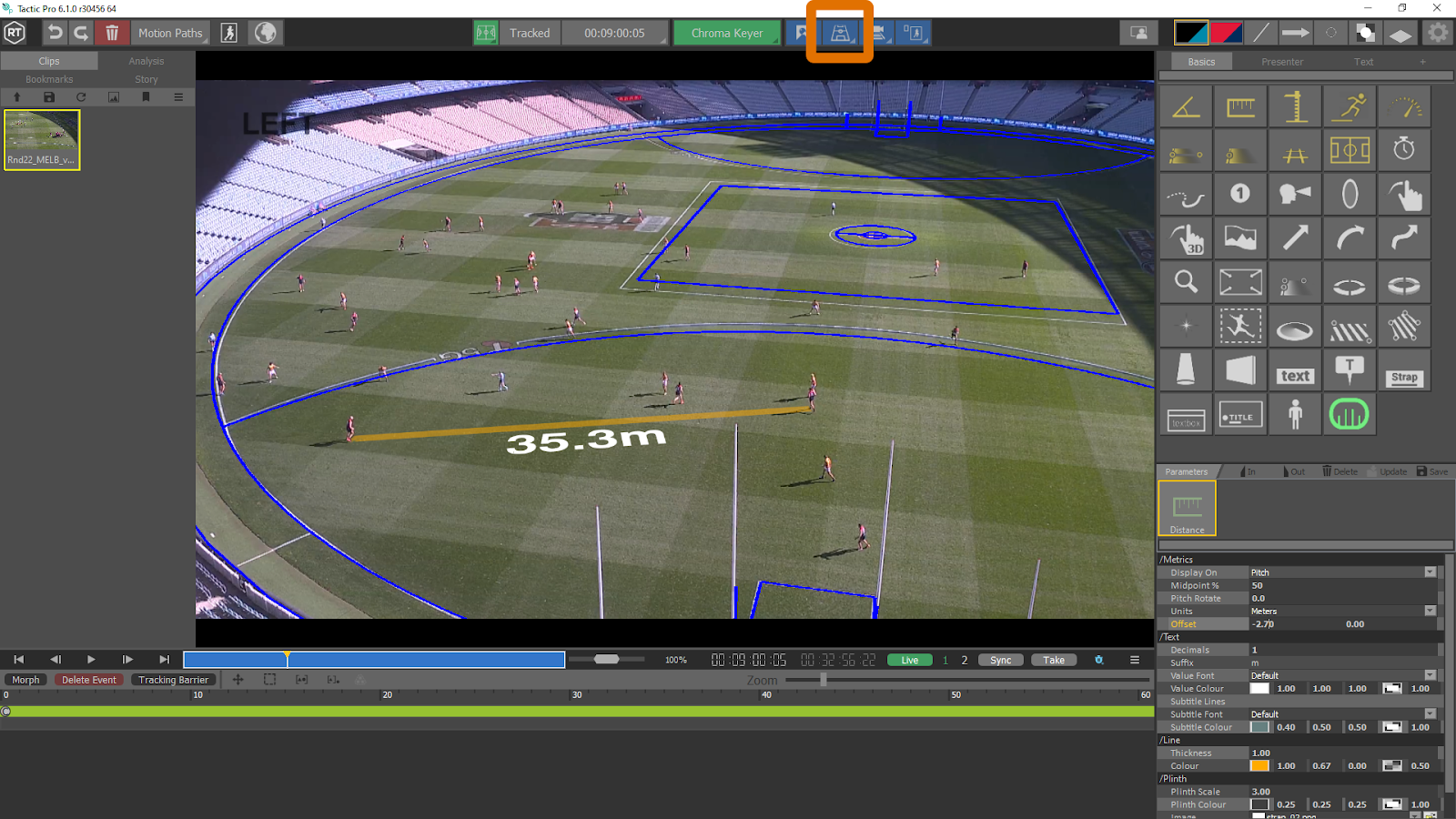
Auto Pitch calibration For AFL.
American Football and Australian football models are available for download. Manual calibration is still possible for other sports, Auto Calibration will support more sports in each future release.
EVS File Transfer.
Allows the transfer of clips from an EVS replay system to Tactic over an Ethernet network. When a clip has been created on the EVS, Tactic users can request for it to be transferred to Tactic’s internal drive. The transfer is carried out over Ethernet and once completed, Tactic operators can use it to create graphic analysis sequences completely independent of the EVS. When finished, the clip with the graphic analysis can then be sent back to the EVS by the Tactic operator for playout.
Requiring the installation of the EVS applications XTAccess and XSquare, EVS file transfer allows the EVS operator to concentrate on making clips and not having to send files or give channel control to the graphics operator, saving time and cost.

File transfer window in the Tactic Interface.
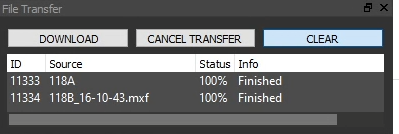
File transfer window showing completed transfer to and from EVS.
Record to Disk.
When working on a live event, Record to Disk feature records the incoming SDI feed and creates a clip. This is a background task so allows the Tactic operator to pause the incoming feed, rewind the action and add analysis graphics at any point. Once the analysis has been completed, it can be played out, layed off, or saved for later recall. The operator can then return to the live feed and again rewind if needed to ensure that no action is lost.
With Record to Disk, Tactic in effect it acts as a replay server record chain negating the need for a dedicated channel on expensive external replay servers and allows the Tactic operator to concentrate on creating analysis sequences independently ensuring that they are ready to be played out at half time, post match or even during the game.
The recorded video is stored in a custom format (t2D) and supports AVC100 and DNxHD. Location of the recorded files is user defined in preferences, it is recommended that they are recorded to a separate disk from the system.
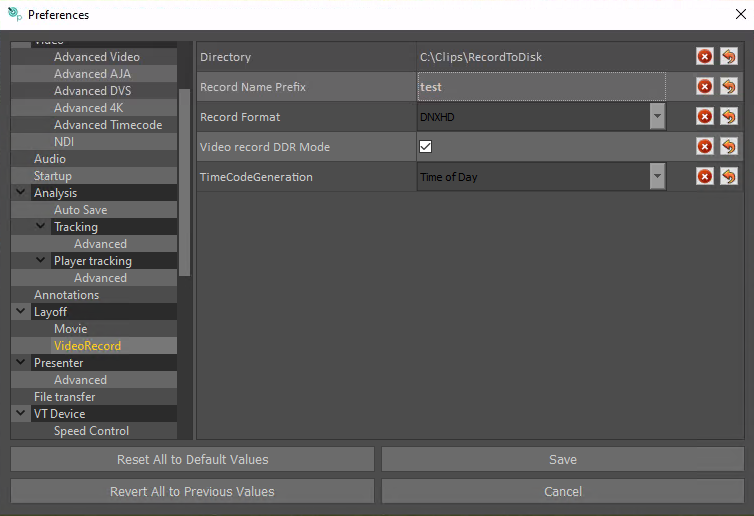
Record to Disk Preferences window.
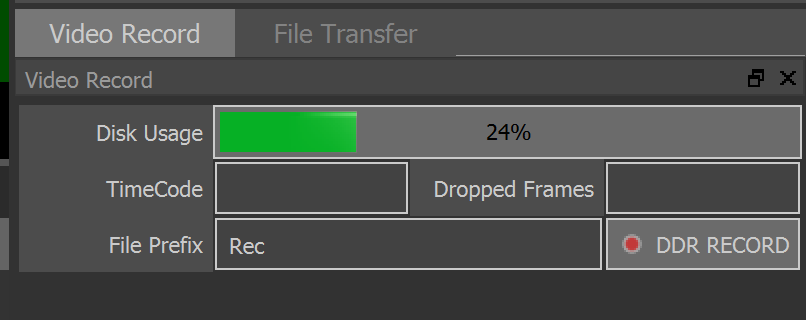
Video record window.
Selection of new graphics.
| “Extend on pitch” option in Virtual Stadium so that the grass pattern is only shown on the pitch, not outside. |
 Repeating Pattern. 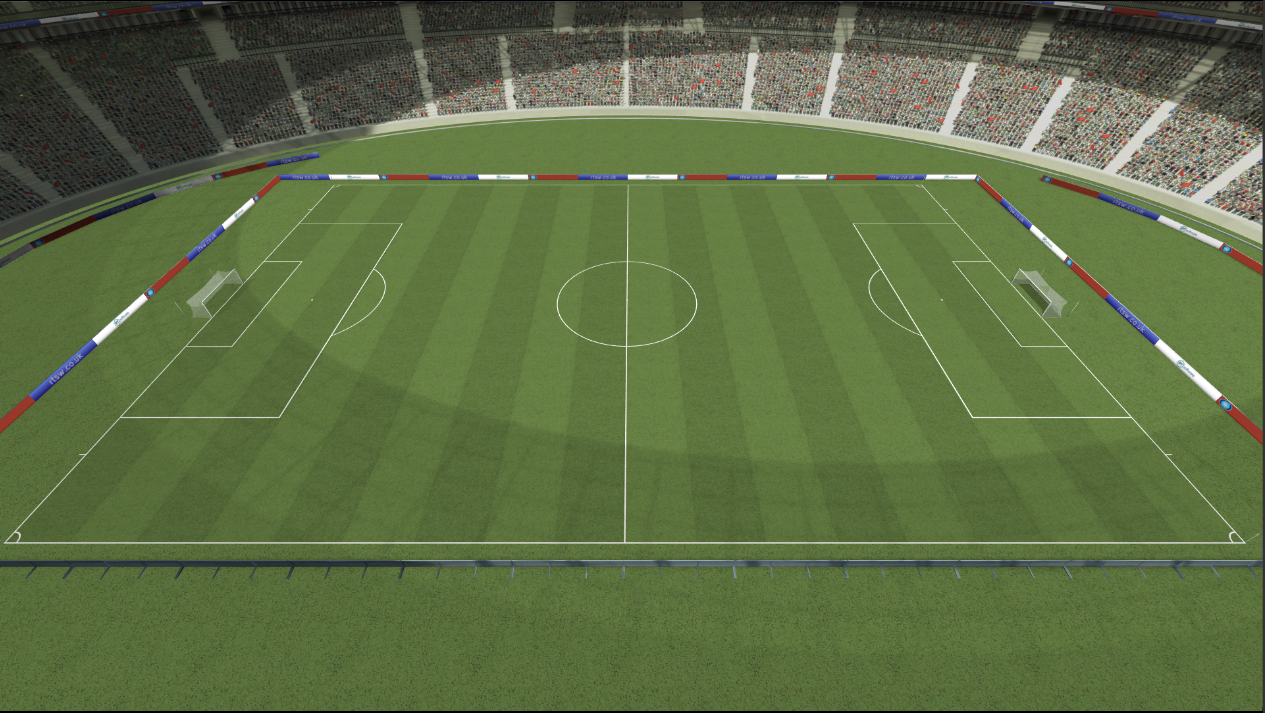 Extend on Pitch. |
| Diagonal lines texture option for Radar Circles. |
 |
Other new features.
-
Tactic Presenter Interface
- Additional customisation options including being able to hide the clip view.
-
Pitch Models
- Finnish Baseball pitch model added for calibration..
-
Keyboard Shortcuts
- CTRL + I will shift the mark-in point back by the VT Pre-Roll amount as specified in preferences. This is useful when using record to disk as it allows the operator to quickly set a valid in point when adding graphics to live footage.
-
NDI
- The video status window has been extended to include NDI statistics.
Tactic Version 6.0 new features + copyright RT Software + Dec 2022

