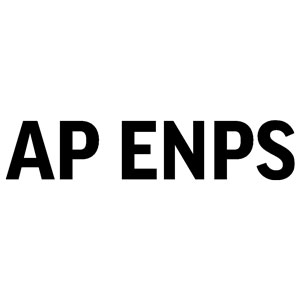RT Software integrates with a wide range of products and frameworks from across the broadcast and IT industries. This ensures our customers can achieve end to end workflows that fit their business needs.
Media Frameworks
As the broadcast industry adopts new ways of working and cloud deployments are becoming more common, RT Software is at the forefront of this exciting trend.
You will find us listed as an AMPP Alliance member here… DISCOVER MORE
Read our press release about AMPP here…
Product Integration
RT Software’s products support integration with a wide range of 3rd party products.
Adobe’s creative tools can be used as part of the creative workflow for our products.
Do you know about our Adobe Photoshop importer for Swift CG and Swift CG+ ?
We are long time users and resellers of AJA cards. If your project requires SDI, it will often use an AJA card. Ask us about a turnkey solution including the most suitable AJA card.
Read about a joint project for BBC Wimbledon here…
Swift News will render graphics live, or can integrate with NLEs such as Media Composer to export and render news assets to file for later rebroadcast. Talk to us about how we can support your news workflows.
Read more on our Swift News page:
EVS are leaders in sports replay servers and have a robust integration with our Tactic sports telestrator.
Read about their integration with us here…

We have partnered with NVIDIA since the inception of our company 20 years ago so have huge amounts of experience with their GPUs and more recently their DPUs for ST2110 broadcast video over IP.
Read our joint whitepaper on using AI in broadcast graphics here… DISCOVER MORE
Watch RT Software’s Steve Hart on the NVIDIA GTC ’22 panel here… DISCOVER MORE
Our telestration customers can benefit from Newtek’s integration of their 3Play switchers with Tactic.
Read our Whitepaper about our support for NDI here…

OK, so not strictly a product integration, but we are happy to share that we use Phabrix QX and SX test kit in our lab, so thought it was well worth a mention here…
You’ll find a video plus diagram showing how Swift Studio integrates with Unreal Engine here…
Camera Tracking Integrations
If you are planning a virtual studio or augmented reality graphics you’ll want to know about our integration and API support. More technical details on our page here: DISCOVER MORE