LMS Registration Instructions
LMS Registration. How to register using a Promotional Coupon Code
Many delegates enroll for our courses using a promotional code supplied by RT Software. The rationale behind this is to accommodate clients who need multiple trainees and who purchase training as part of a larger PO.
Go to our course listing here:
www.rtsw.co.uk/training-courses_
Use the drop down menu to help identify your course. On your chosen course, click the Course Overview button:
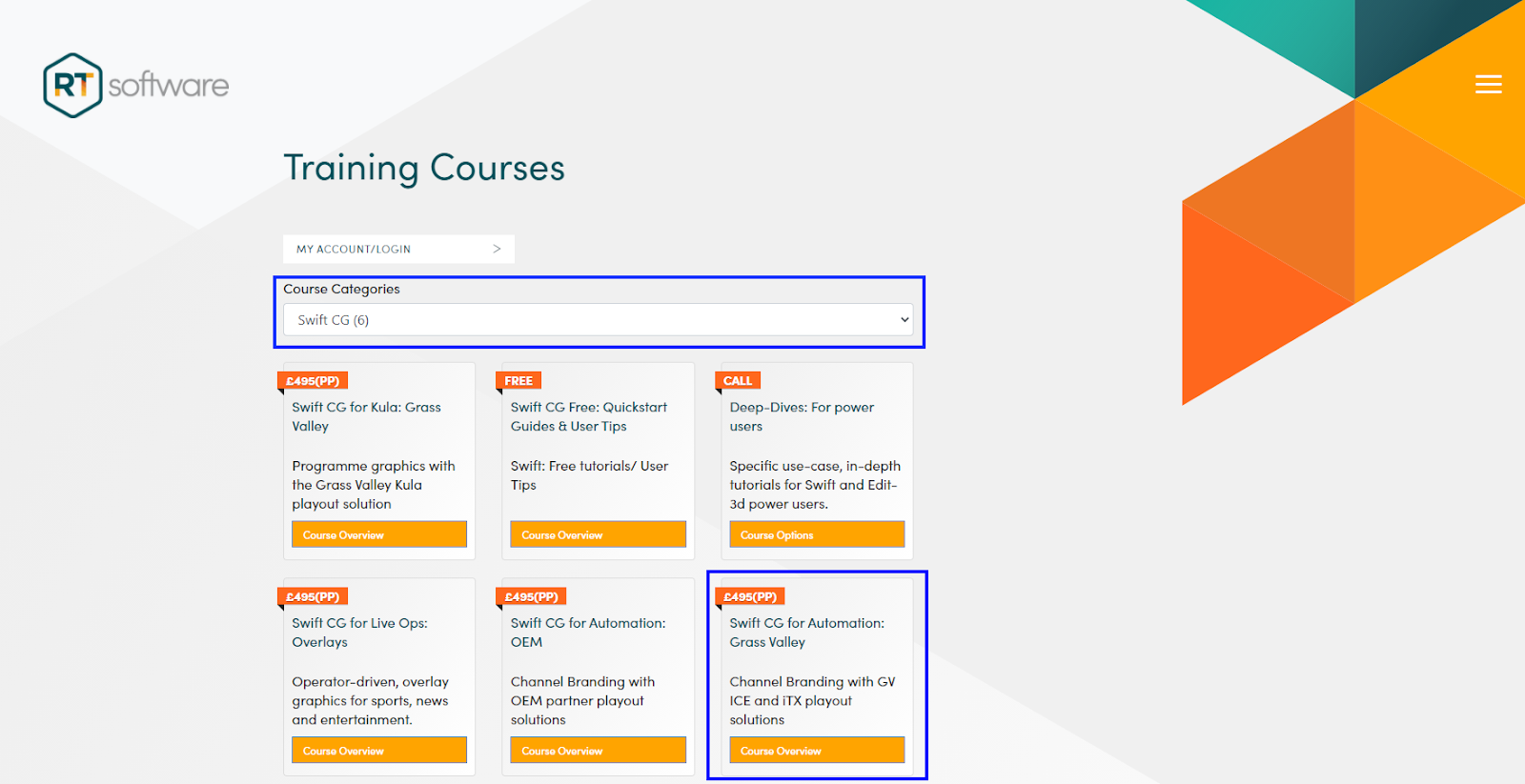
On this page, click the Take this Course button:
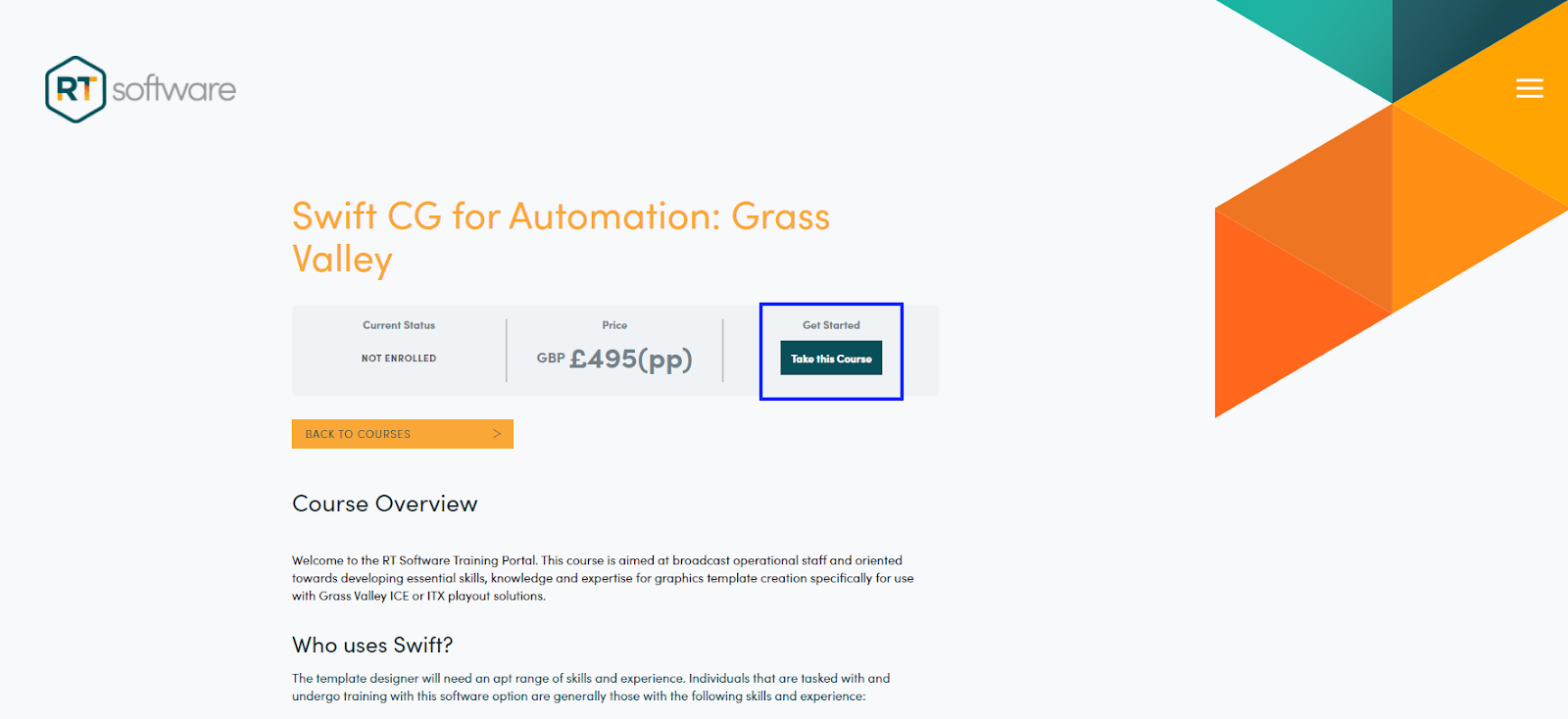
On this page, click the Add to Cart button:
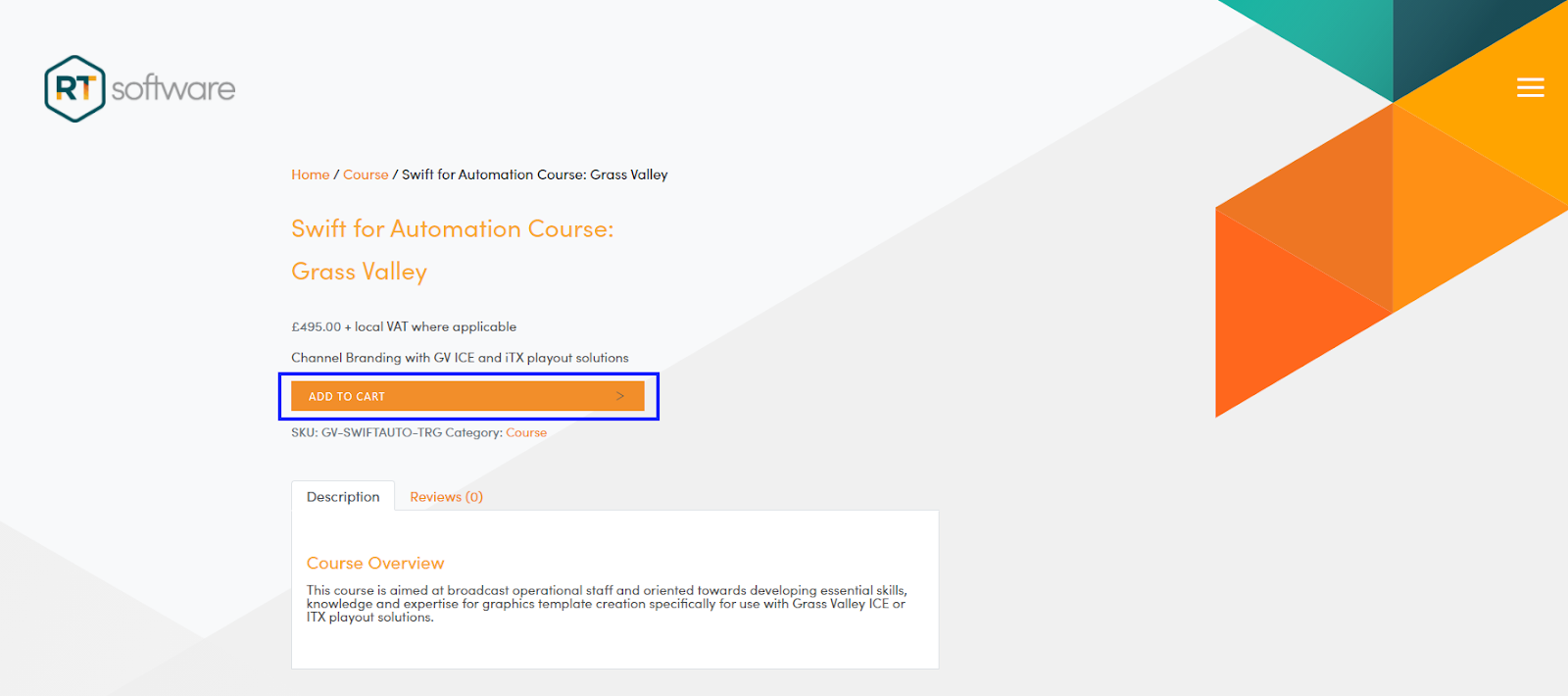
On this page, apply your promo code if you have one in the Coupon Code field. Click the Apply Coupon Button and then click the Proceed to Checkout button:
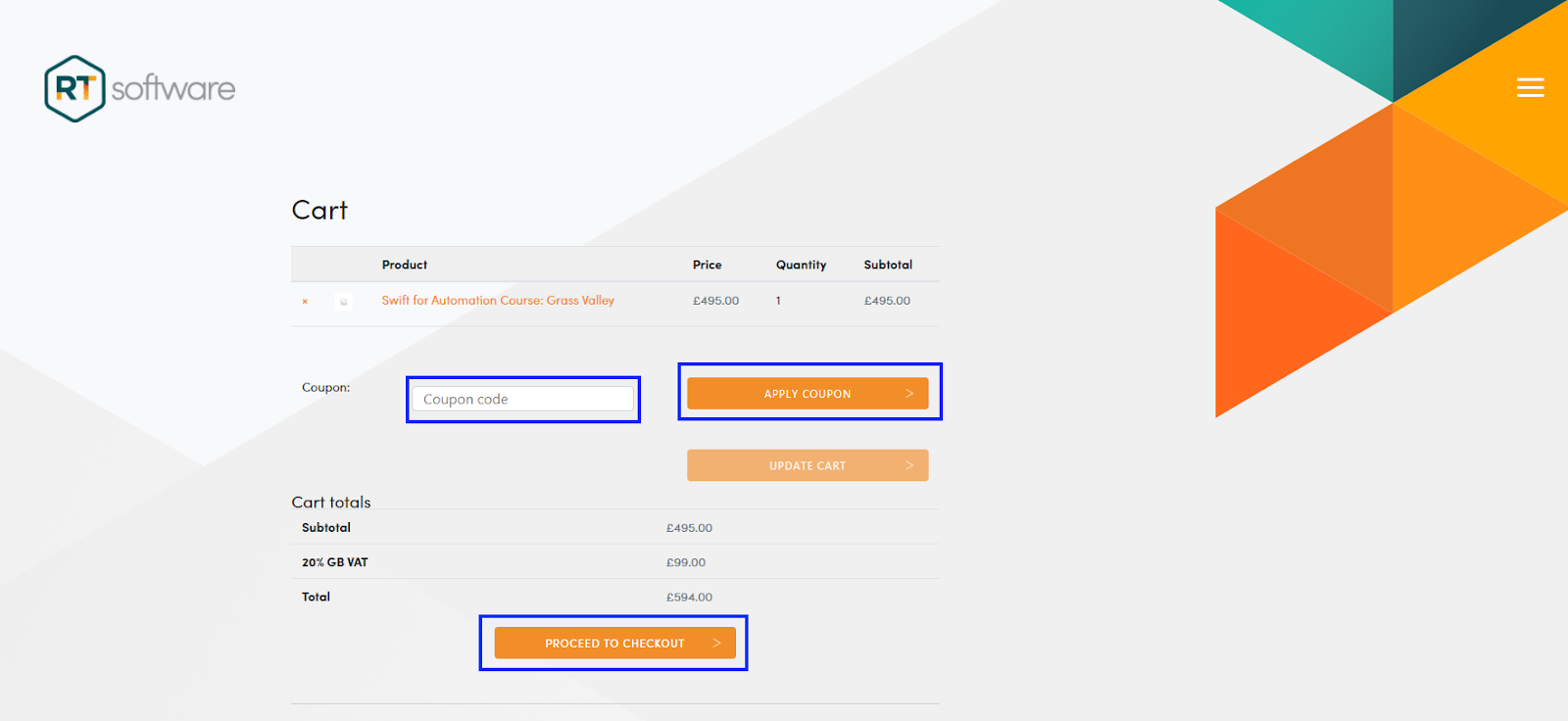
On this page: Fill in your details, then click the Place Order button and complete the process:
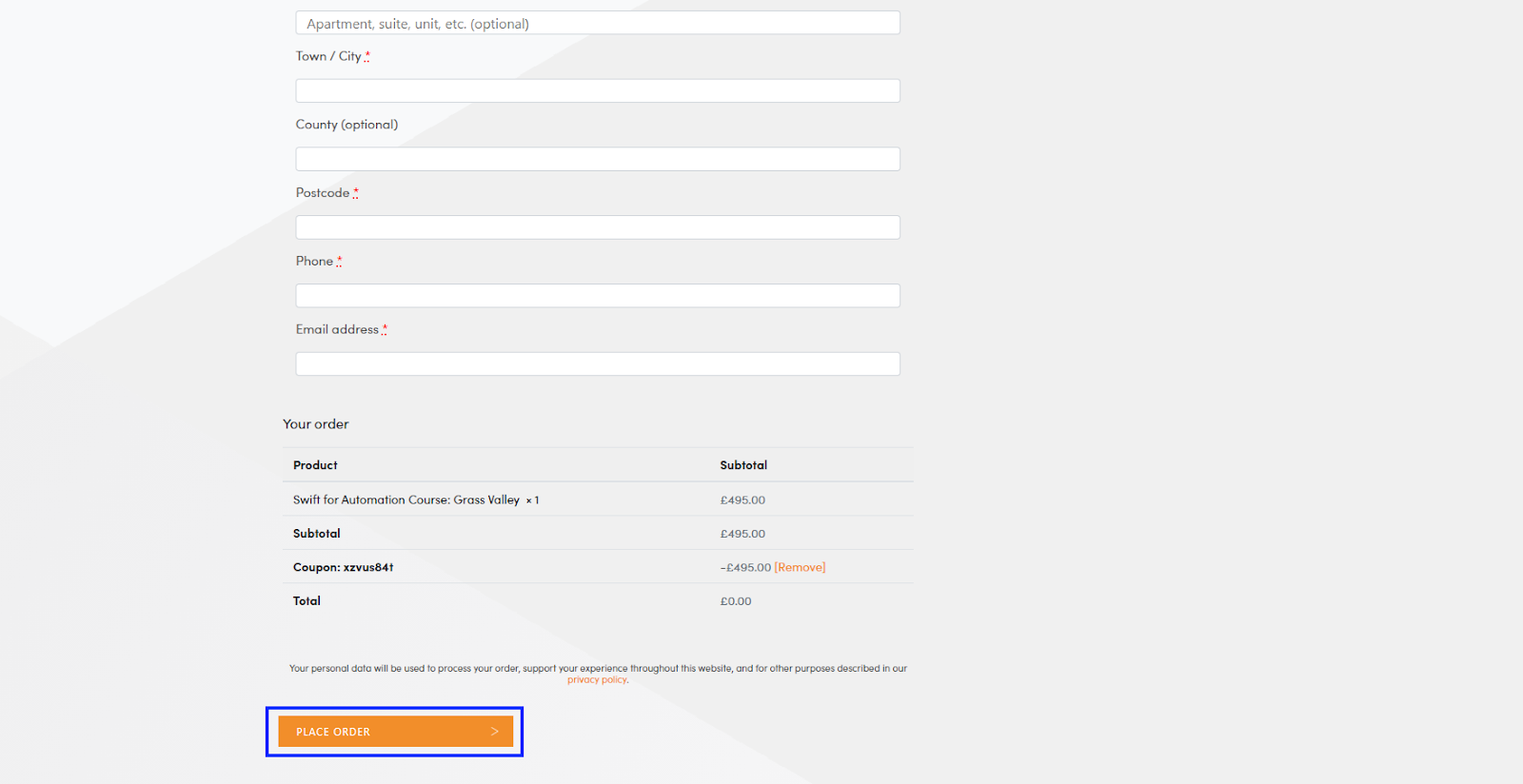
Confirmation
Once your are registered, you will receive a confirmation email.
Logging in
Once you have received your confirmation email, click on the MY ACCOUNT/LOGIN button on the courses page here:
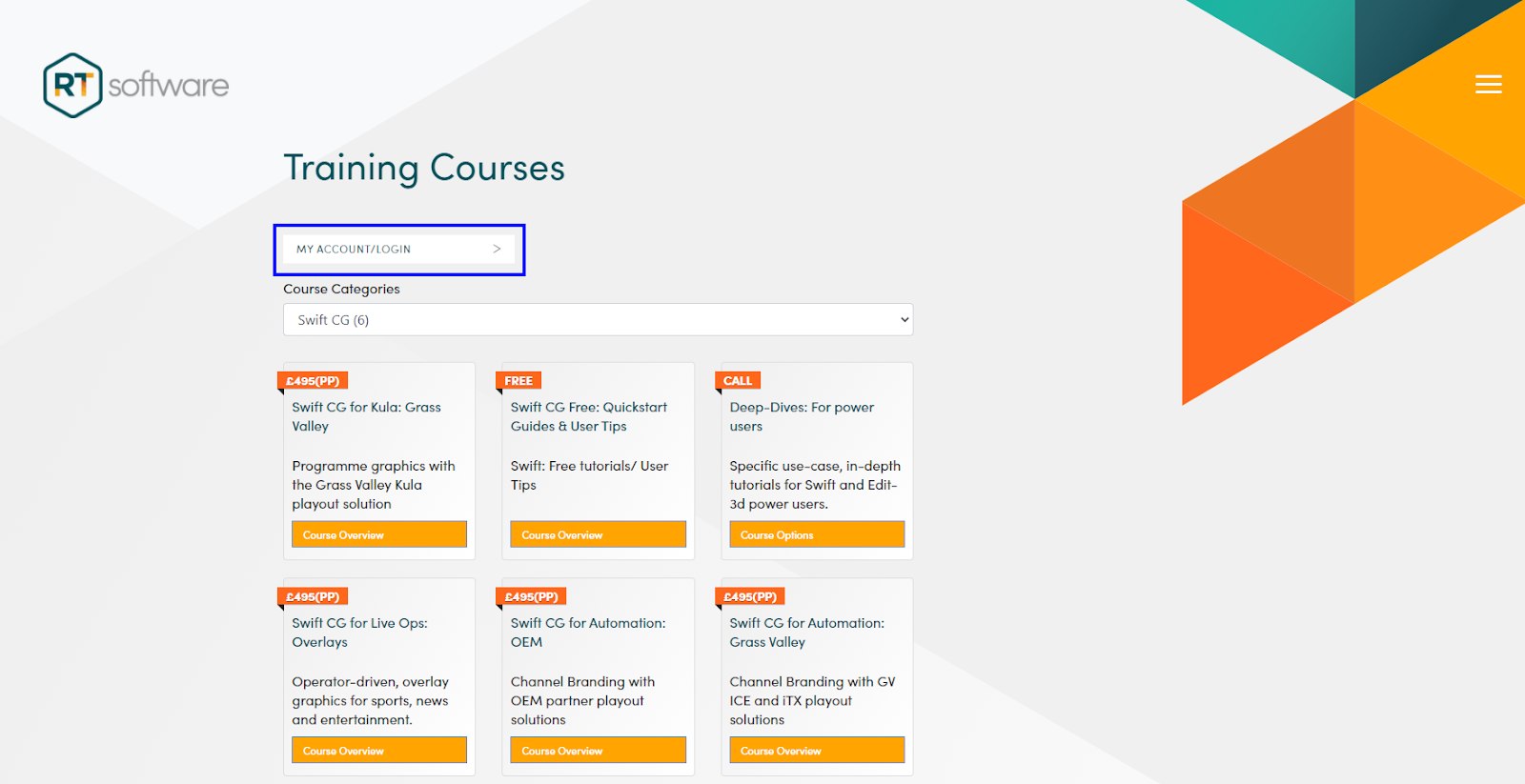
This will take you to https://rtsw.co.uk/my-account/. From your profile page you will then be able to:
Access your course(s)
View all the video tutorials
Download course materials and assets
Receive links to external resources
Access documentation
