Tactic 6.0 Release Summary
Tactic 6.0: Release summary (major new features)

Unit 6, Hurlingham Business Park, Sullivan Road, London SW6 3DU.
Revamped toolbar.
To make it easier for users to access commonly used functions and to decrease clutter in the user interface, the toolbar has been redesigned with the automatic tools now represented as Icons.
Selecting automatic tools is now faster and easier, particularly for new users.
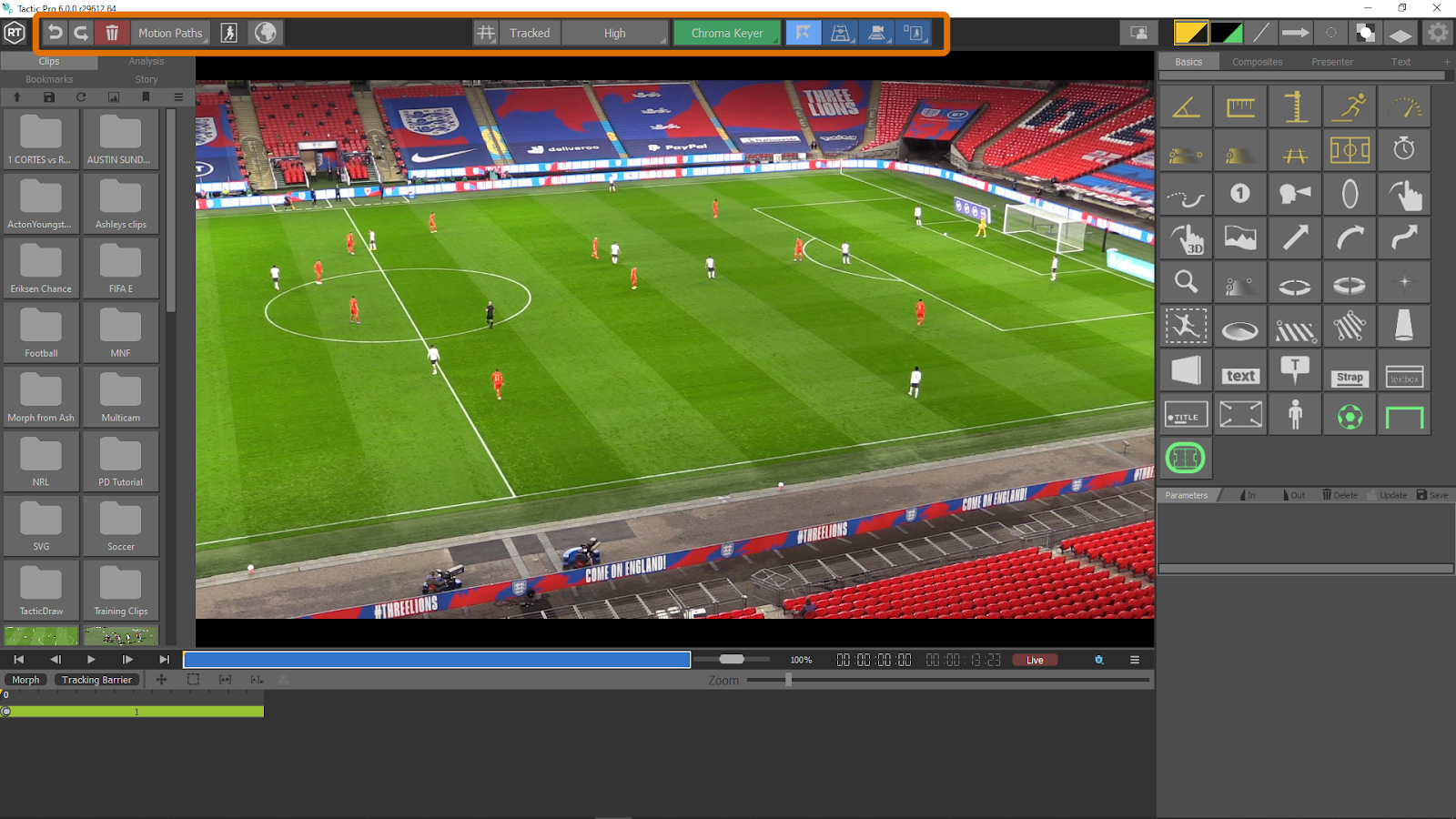
Tactic Pro v6.0 interface showing new toolbar.
Automatic Pitch calibration.
For Tactic Pro users creating analysis sequences on clips of Football (Soccer), AutoCalibrate using Artificial Intelligence to instantly calibrate a camera to the pitch lines in vision with just one button push. Calibrated cameras allow the placement of perfectly aligned, and metric graphics such as offside lines or distance markers.
This greatly reduces the time required to use metric graphics, allowing offside lines to be placed on the first replay during live games, and in general reducing the amount of time required for perfectly placed graphics.

Auto Pitch calibration in Tactic Pro.
Manual calibration is still possible for sports other than Football, Auto Calibration will support other sports in future releases.
Auto Save.
New Auto save feature improves workflow and graphic turnaround including auto restore on restart ensures you never miss a beat.
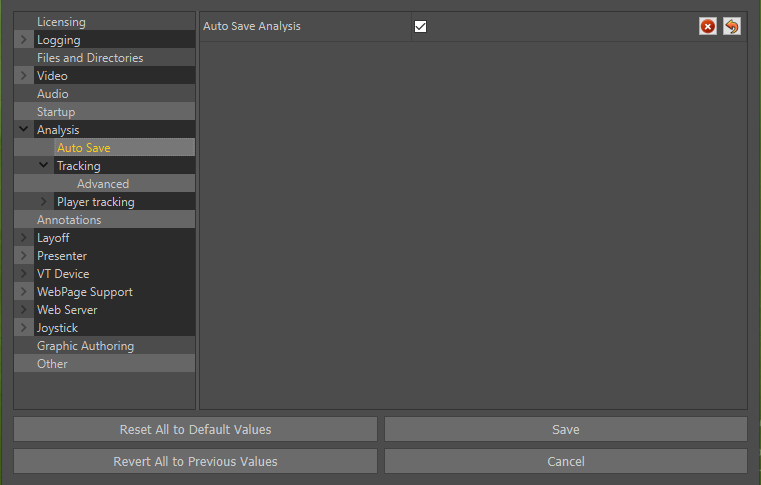
With this turned on, the current state of Tactic (Clip with keyer/camera/track settings and any analysis graphics are automatically saved. If Tactic is closed down and re-started it will return to the last state with all graphics and clip settings. Saving time and minimising the risk of losing work.
Multi-Click graphics.
Combining graphics together can now be done by holding down the shift key when selecting graphics from the tool palette.

The result is that when placing graphics in the video window all selected graphics will be placed as a combined graphic. Subsequent clicks will link graphics together. Chained graphics such as those used to link players together to show a defensive formation now become much easier and quicker to place, just select the graphics required and add to the video.
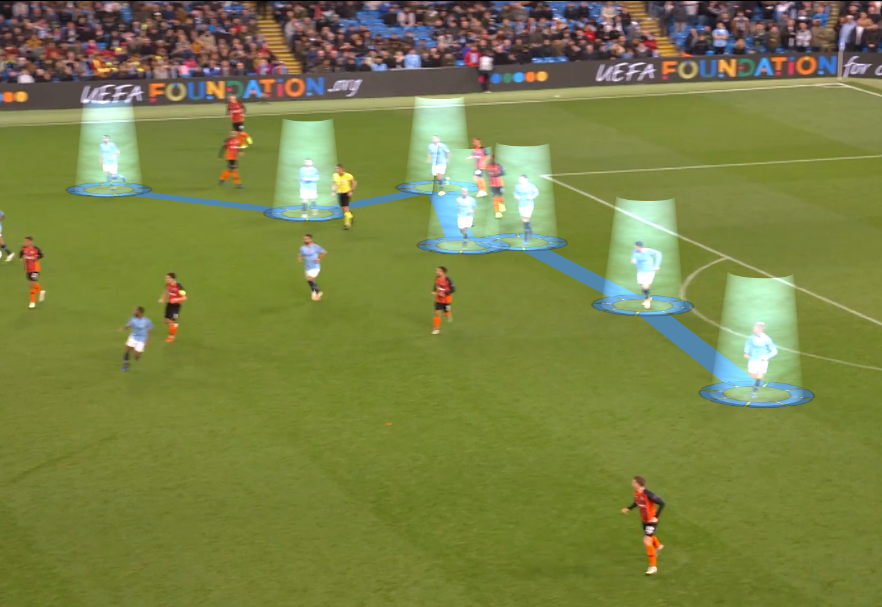
Define behaviour of multiclick composite graphics.
When saving multi-click graphics as a composite, users can define how linked graphics behave when used.
Run once will run the graphic with the defined number of clicks and then stops.
Repeat will run the graphic with the defined number of clicks then reset ready to run again.
Multi-Click will chain graphics together and carry on adding more links to the chain until finished.
All of these options allow users to tailor a graphic’s behaviour to exactly their requirement, saving time in operation.
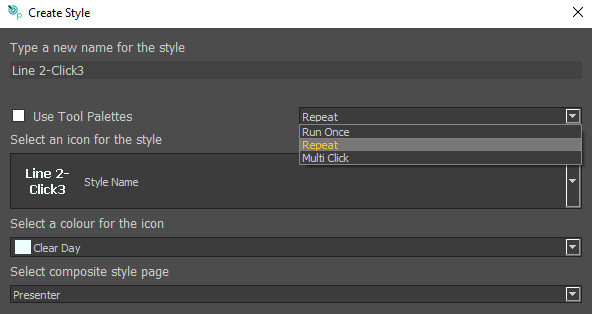
Selection of new graphics.
When saving multi-click graphics as a composite, users can define how linked graphics behave when used.
| New Grid graphic to show pre-defined distances on pitch. Needs a calibrated camera so for Tactic Pro and Tactic Advanced only. |
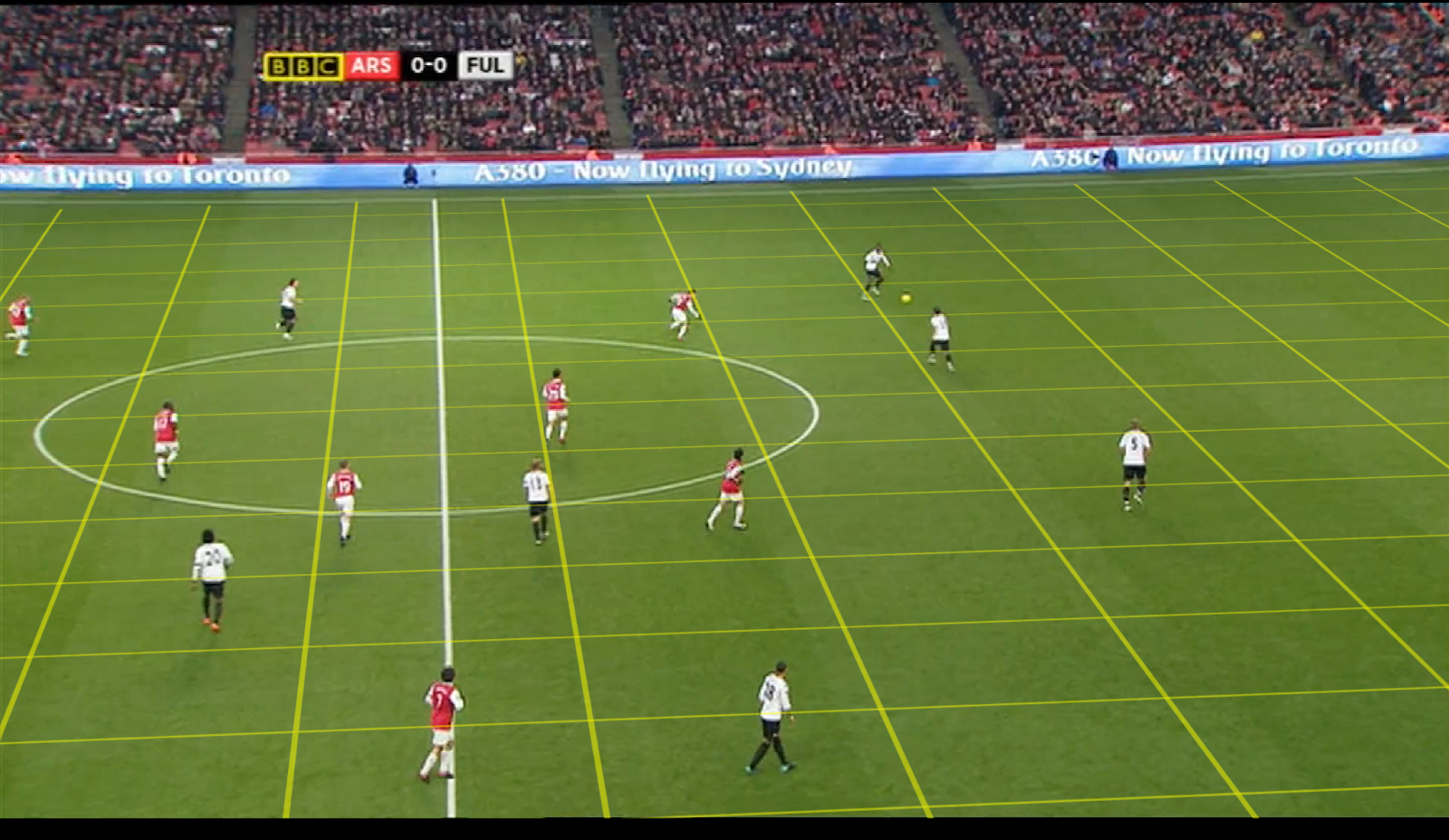 |
| Use the Height option on the Text graphic to extrude text in pitch mode. |
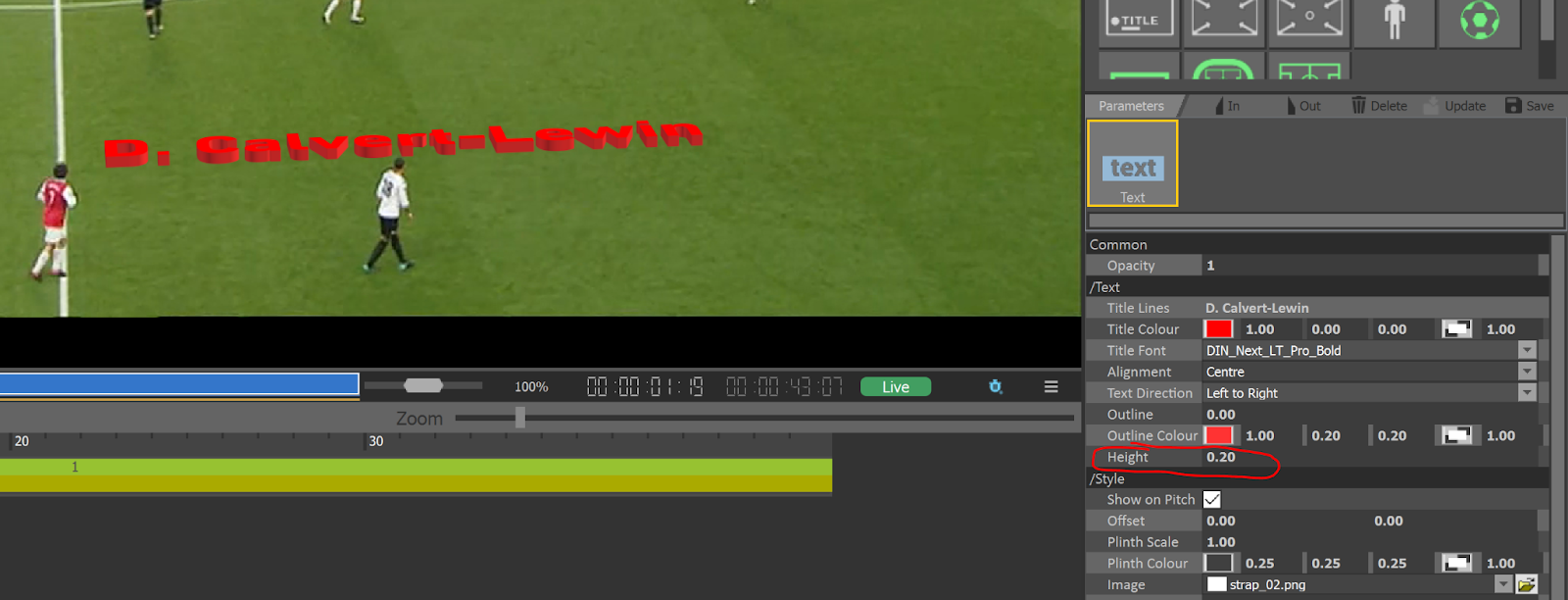 |
| Text Outlines on Strap, Text, Textbox, Title and Adv_Text. |
 |
| Outlined Arrows (both 2D and 3D) |
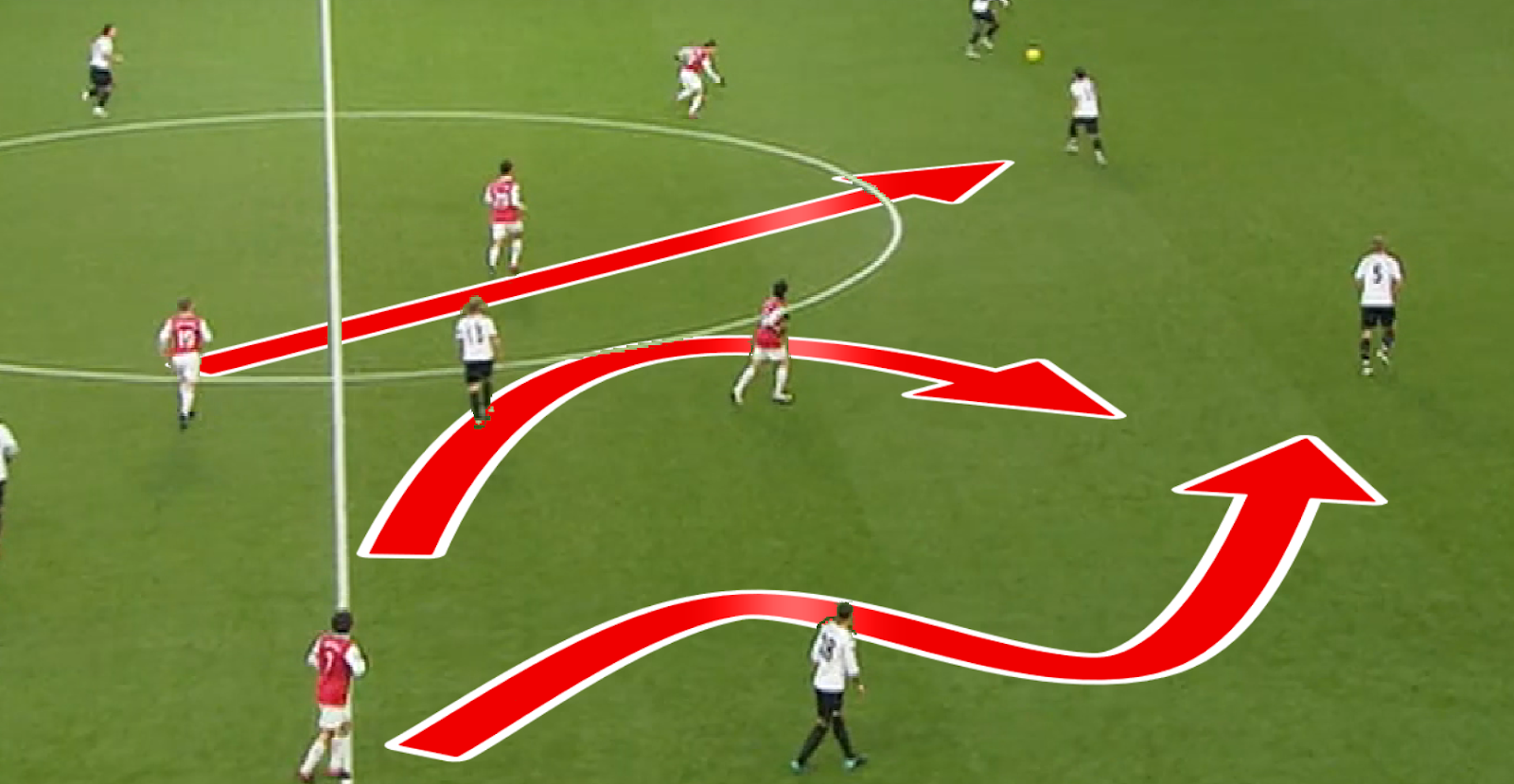 |
| Zero Click Magnifier
(For esports – e.g. zooming the minimap) In it’s own esports package |
 |
| Pitch overlay graphic for football projects for enhanced tactical analysis. |
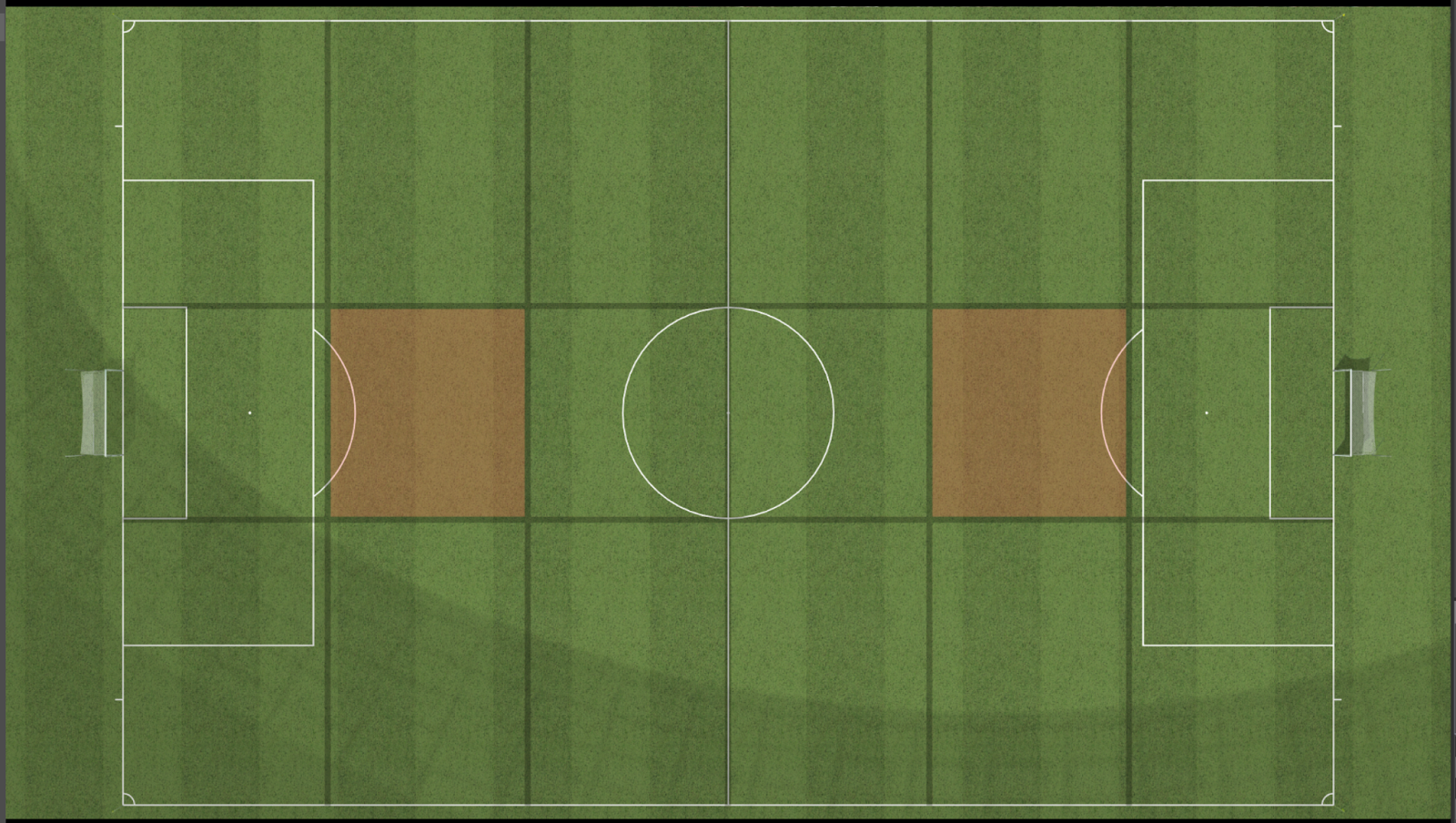 |
| 3d Players have striped shirt option, colours of stripes are defined by user. |
 |
Other new Graphic features.
- Image tool now has a Rotation parameter
- The speed tool shows value in a pause.While in a pause the speed tool now shows the value up to that point
- Football Player graphic now supports letters in addition to numbers on jerseys.
- Region 2-Click now has outline options to match Region Multi-Click.
- Region Multi-Click now has infill region options to match Region.
- Stamps can now be set under preferences to appear at a predetermined size.
Other new features.
-
Documentation
- Documentation is now installed locally and can be opened directly from the Tactic interface via a link in the cog menu.
-
Analysis/Clip/Bookmark/Story View
- Analysis items now have a delete all menu action added to the right click menu.
- Folders shown in the Analysis tab can be right clicked and deleted.
- After restarting Tactic, it will now start in the last mode it was in.
-
Manual Pitch Calibration (Pro and Advanced)
- When in calibration mode, hovering over lines and points with the mouse will highlight them, indicating which will be selected on click.
-
New Shortcuts
- “CTRL+” and “CTRL-” will jump forwards or backwards by one second.
- Keyboard shortcuts map can be opened directly from the Tactic interface via a link in the cog menu.
-
Presenter View
- A preference has been added to enable or disable the “Up Folder” button in presenter view.
-
Tracking
- Ignore Regions can now be persisted either globally, per-folder, and/or per-clip.
- Regions are applied in order of global, folder, and clip.
- If you exclude a global region, then include (right-click-drag) a clip region inside, then points inside the smaller region will be included. That is, the ignore region becomes the hollow rectangle shape formed by the two.
- If you exclude a clip region then include or exclude a global region inside, the global region is ignored since the larger clip region takes priority.
- Region scope has distinct colours
- Red/blue: global
- Orange/cyan: folder
- Yellow/green: clip
- Region scope has distinct colours
Tactic Version 6.0 new features + copyright RT Software + May 2022
