Tactic 5.4.0 Release Summary
Tactic 5.4 Release Summary
Tactic 5.4:
Release summary (major new features).

Unit 6, Hurlingham Business Park, Sullivan Road, London SW6 3DU.
Assisted keyframing with Player Detect – Tactic Pro only.

Detect player function with auto generated motion paths.
Player Detect uses machine learning to detect all unobstructed players in the view screen and automatically create a motion path both forwards and backwards from that point in the video with just one click.New players coming in to view at any point in the video are automatically detected and added. Functions are available to quickly correct errors if players are obstructed from view or cross each other momentarily.
Users can then simply drag and drop any graphic onto a player to automatically follow it’s motion path. This greatly reduces the speed required to add graphics to track players, particularly when tracking multiple players.
New Multicam functions with Morph – Tactic Pro only.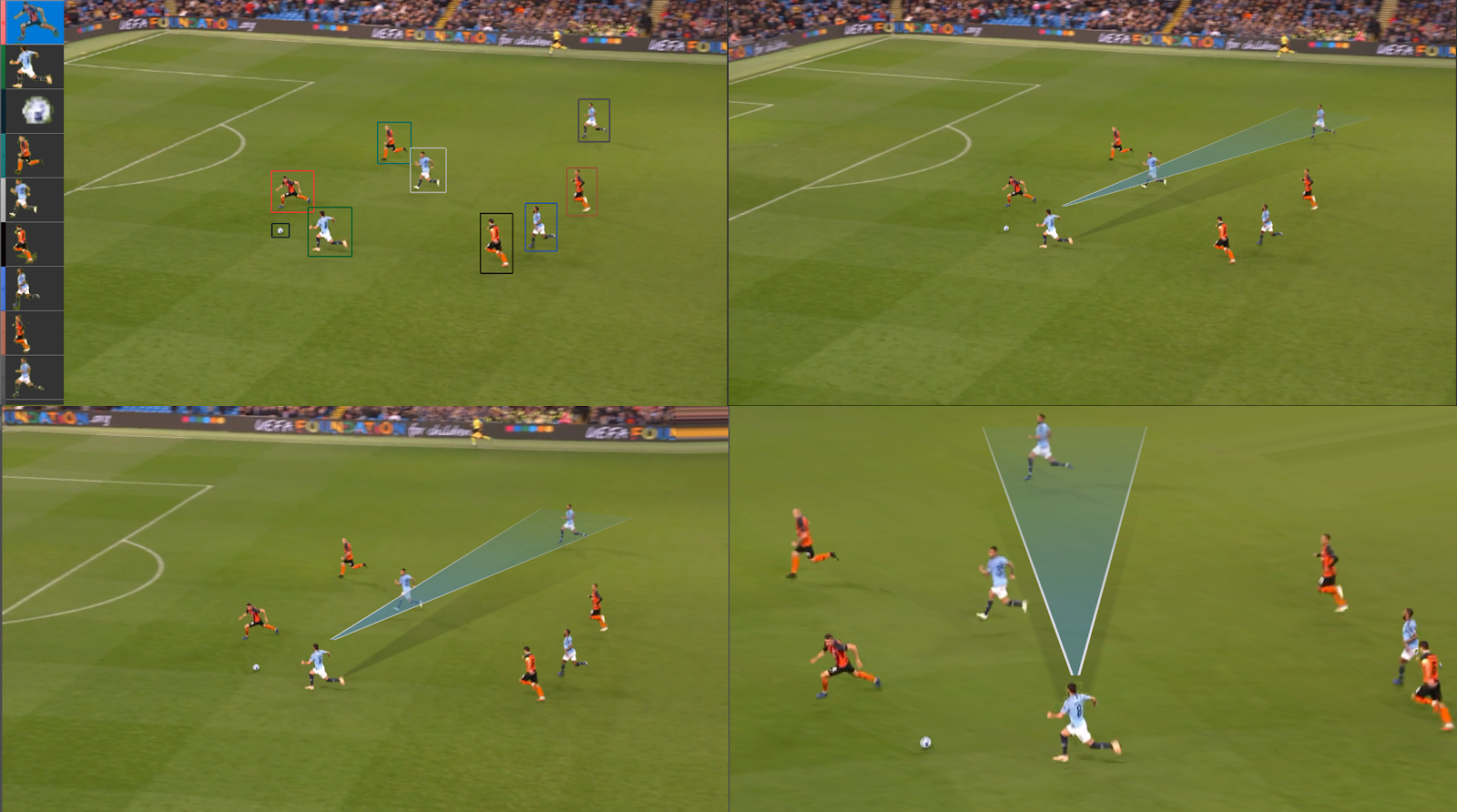 Virtual camera angles from one clip.
Virtual camera angles from one clip.
Use the player cutout function and create virtual camera fly by with user definable pan/zoom/tilt keyframes to view the action from a different angle before playing the video on.
Calibrate camera positions on two clips of the same action from different camera angles, put graphics on one clip and switch to the other angle to see graphics in the same position on the pitch. Create a morph animation to seamlessly move between the two clips and view the show the rest of the action from a completely different angle. Trail graphics on players through the morph from one camera angle to another.
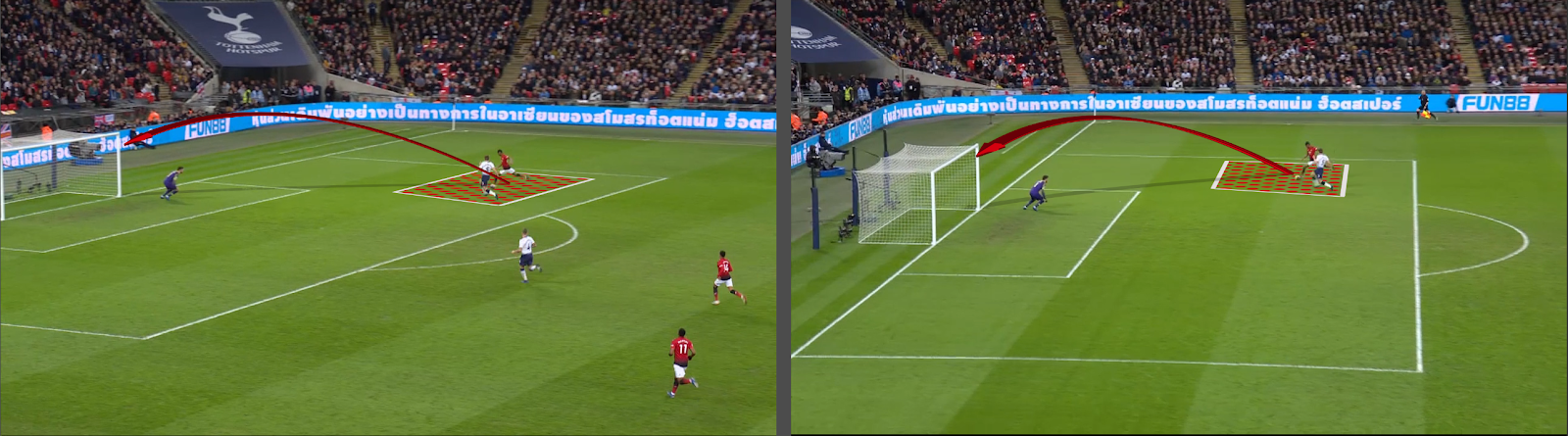 Multicam clips.
Multicam clips.
Player Drag cleanup – Tactic Pro Only.
New functions added to the player drag tool allowing the clean up of the player box to erase background artefacts such as pitch lines, advertising or other players behind the subject. With a Clone tool to help rebuild artefacts in the box left behind, users are not limited to using the player drag function to players on a clean background.
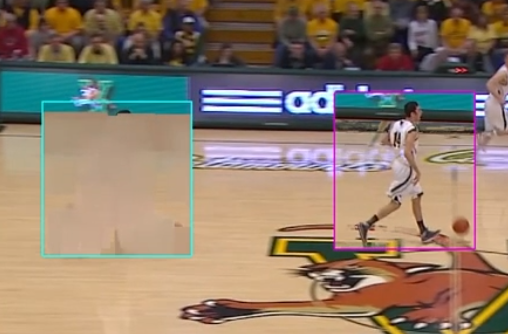
 Before Player drag cleanup. After Player drag cleanup.
Before Player drag cleanup. After Player drag cleanup.
User definable animation speeds.
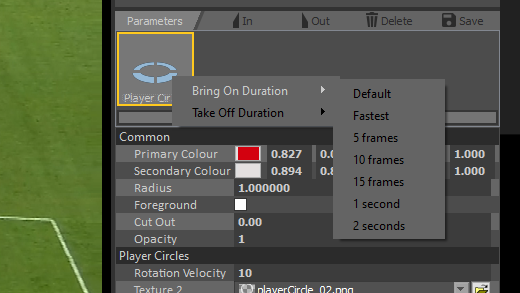
Right click the graphic tool to choose on/off animation duration.
Choose how long the duration of the graphic on/off effects should be from selectable presets. Graphics animation speeds can be selected depending on requirements of the analysis sequence.
Tablet control.
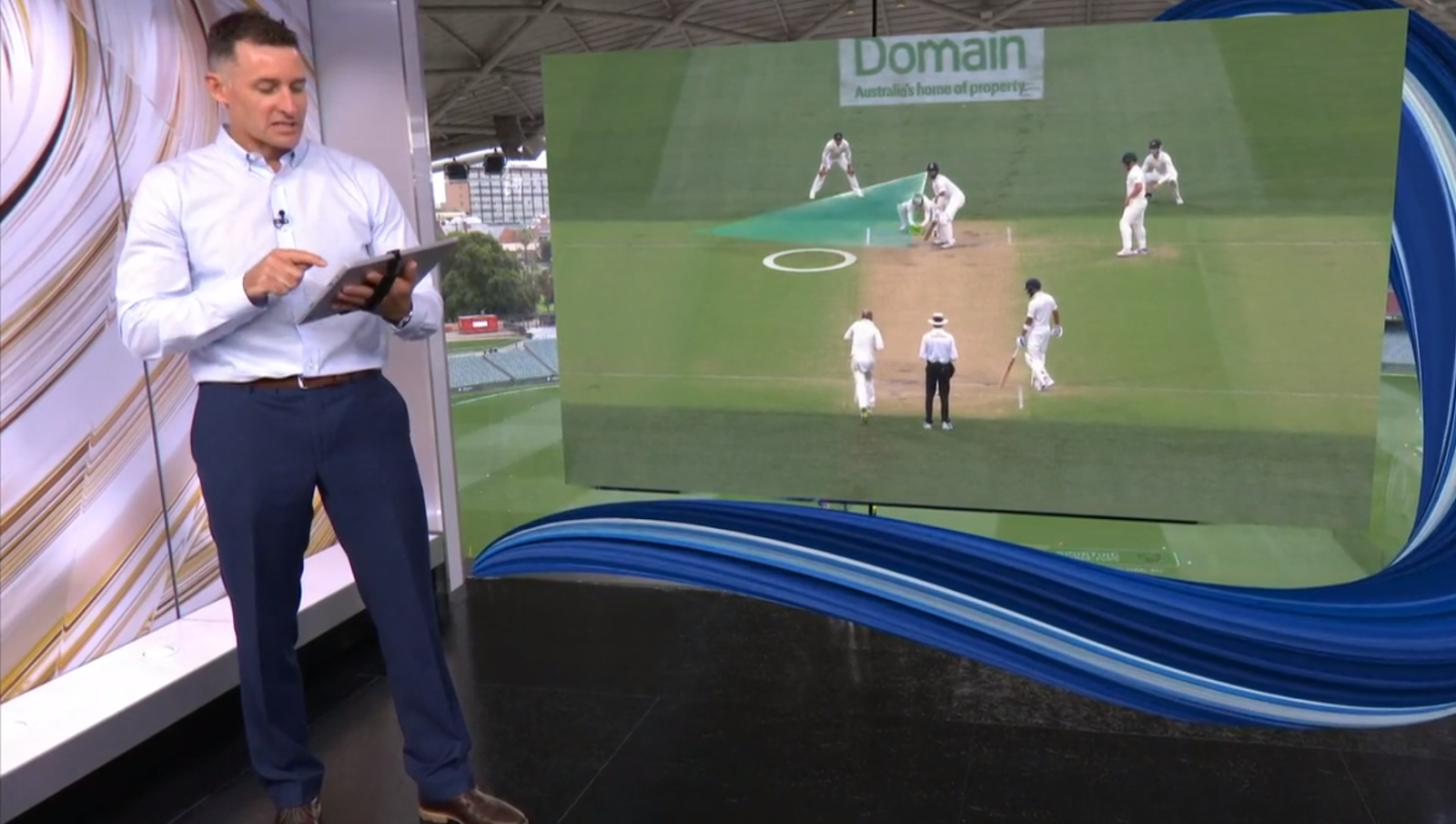 Presenter led telestration from a tablet.
Presenter led telestration from a tablet.
Live presenters can control Tactic from an interface on a handheld tablet connected via wifi, great for on air and studio presentations. The presenter has control of clips, can recall pre-saved analysis sequences no matter what the complexity, and even add graphics themselves live.
Audio Support.
Pass through and export clip audio. Include crowd and background noise on your finished analysis. AAC. AC-3 and EAC-3 codecs all supported.
H264/H265 Video CodecSupport
Offering improved compression for exported clips without loss of quality with H265 offering 25-50% better data compression at the same video quality.
Selection of new graphics
- New Text boxes with custom plinths, logos and text position options. Match the title to your style or team.
- Full screen title tool – Add titles as in and out points for your sequence, either for export or for presenter playout.
- Freehand draw tool. Allow your presenters to add freehand lines and arrows live during the presentation for fast highlighting.
- Support for Arabic and Chinese fonts including right to left text.
Tactic Version 5.4 new features + copyright RT Software + December 2020
