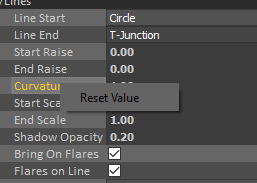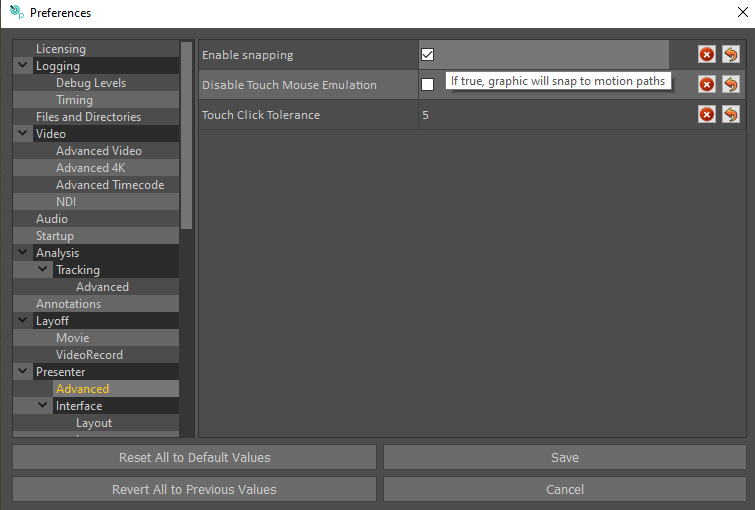Tactic 5.4.3 Release Summary
Tactic 5.4.3 Release Summary
Tactic 5.4.3:
Release summary (major new features).

Unit 6, Hurlingham Business Park, Sullivan Road, London SW6 3DU.
New Player Detection models
The model for detecting players has been upgraded for sports that take place on a green pitch such as Soccer or Rugby. Overall, the precision and speed of the detection have been improved by up to 60%. Errors that need manual intervention to correct (such as when two players converge or move in front of each other) are considerably less likely to occur.
Below are images taken from a comparison of the same clip in version 5.4.2 and 5.4.3. The clip shows a passage of play over a minute in duration with all players and referee in shot at all times. Player Detect was run at the beginning of the clip and circles were attached to each player. The clip was then just played through once, with no error correction.
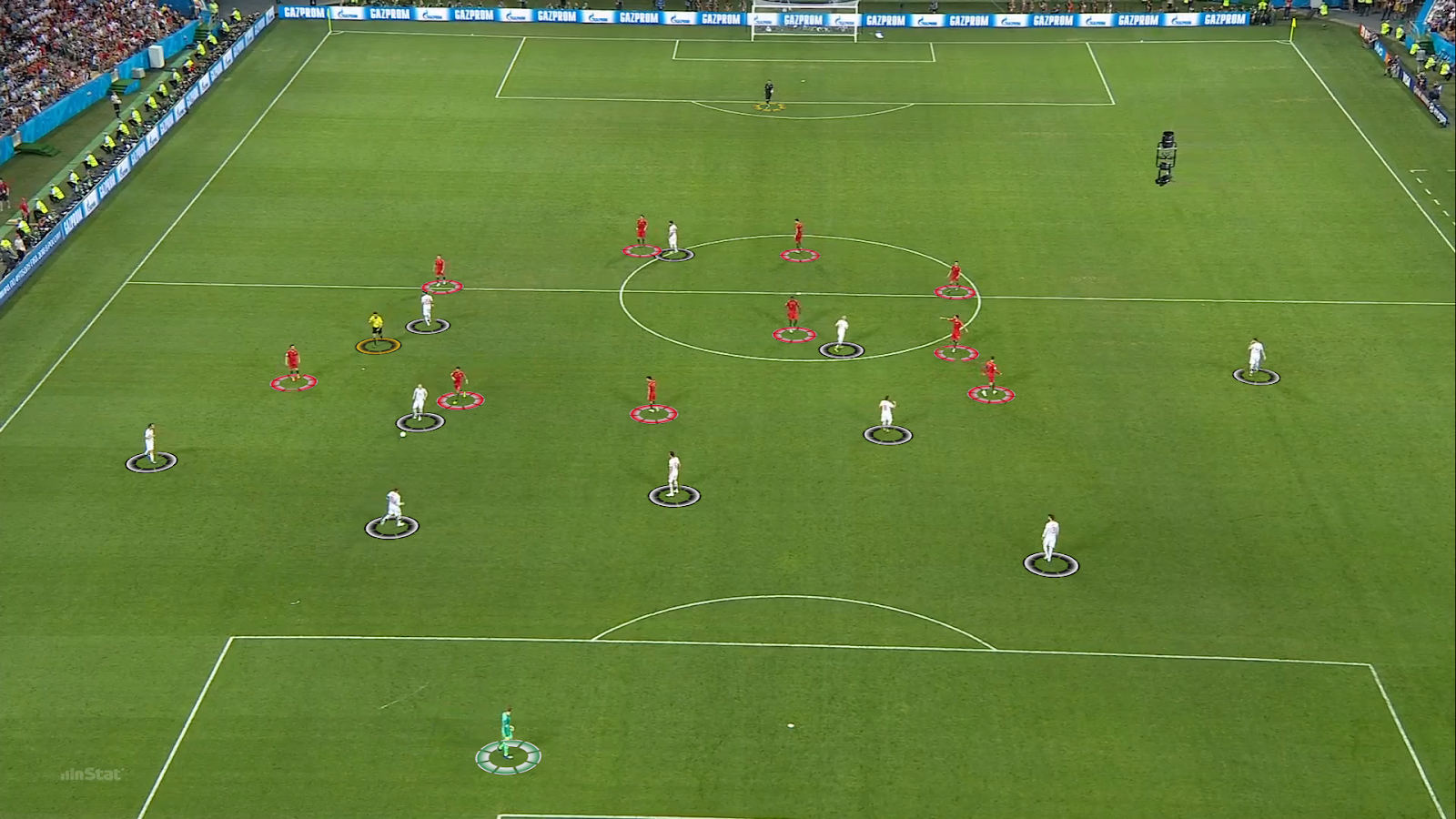
5 Secs after the start of clip, all players are correctly tracked in both 5.4.2 and 5.4.3.
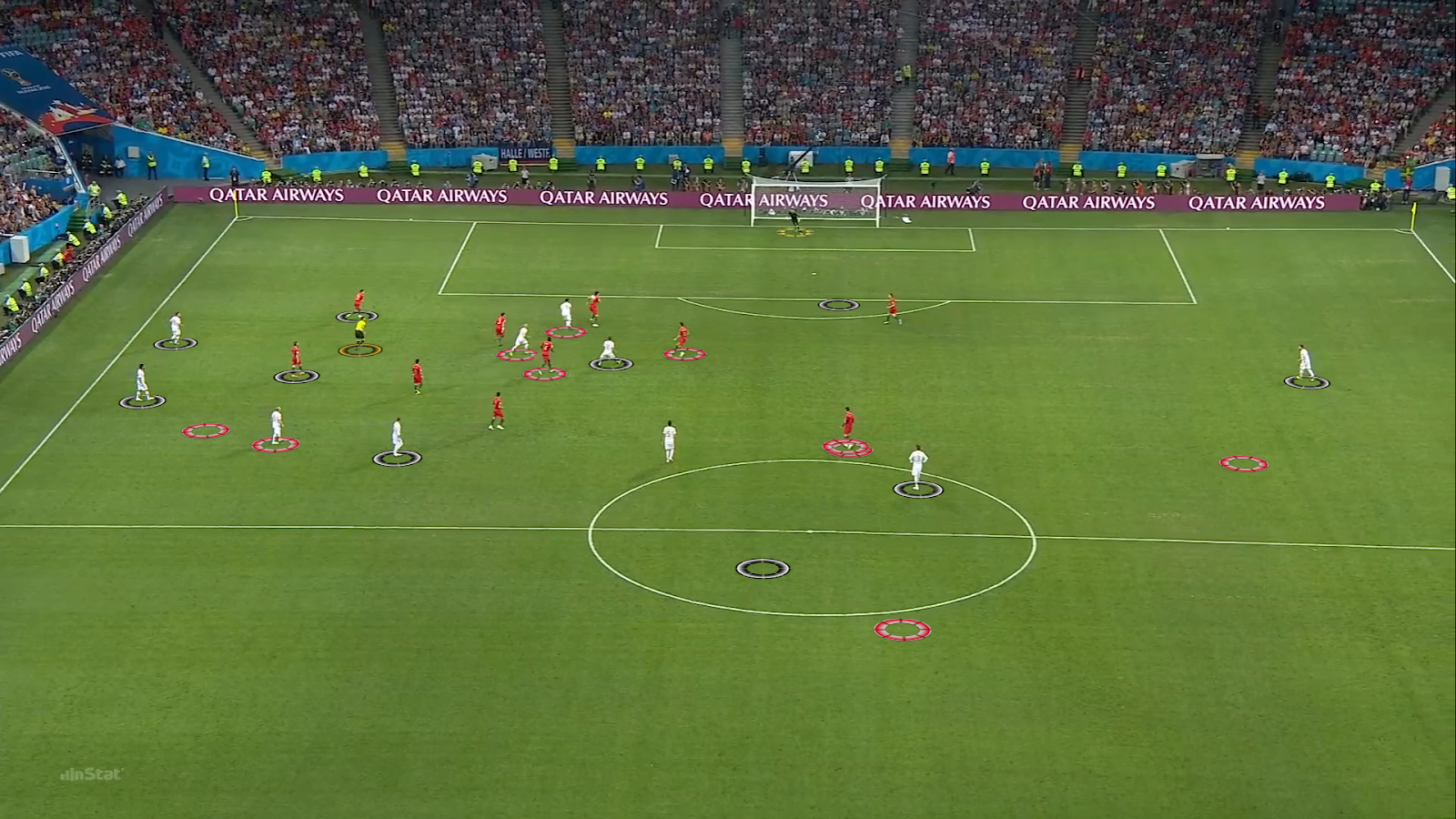
1 Min after the start of clip. With version 5.4.2, approximately half the players are still correctly tracked, error correction required on the remainder.
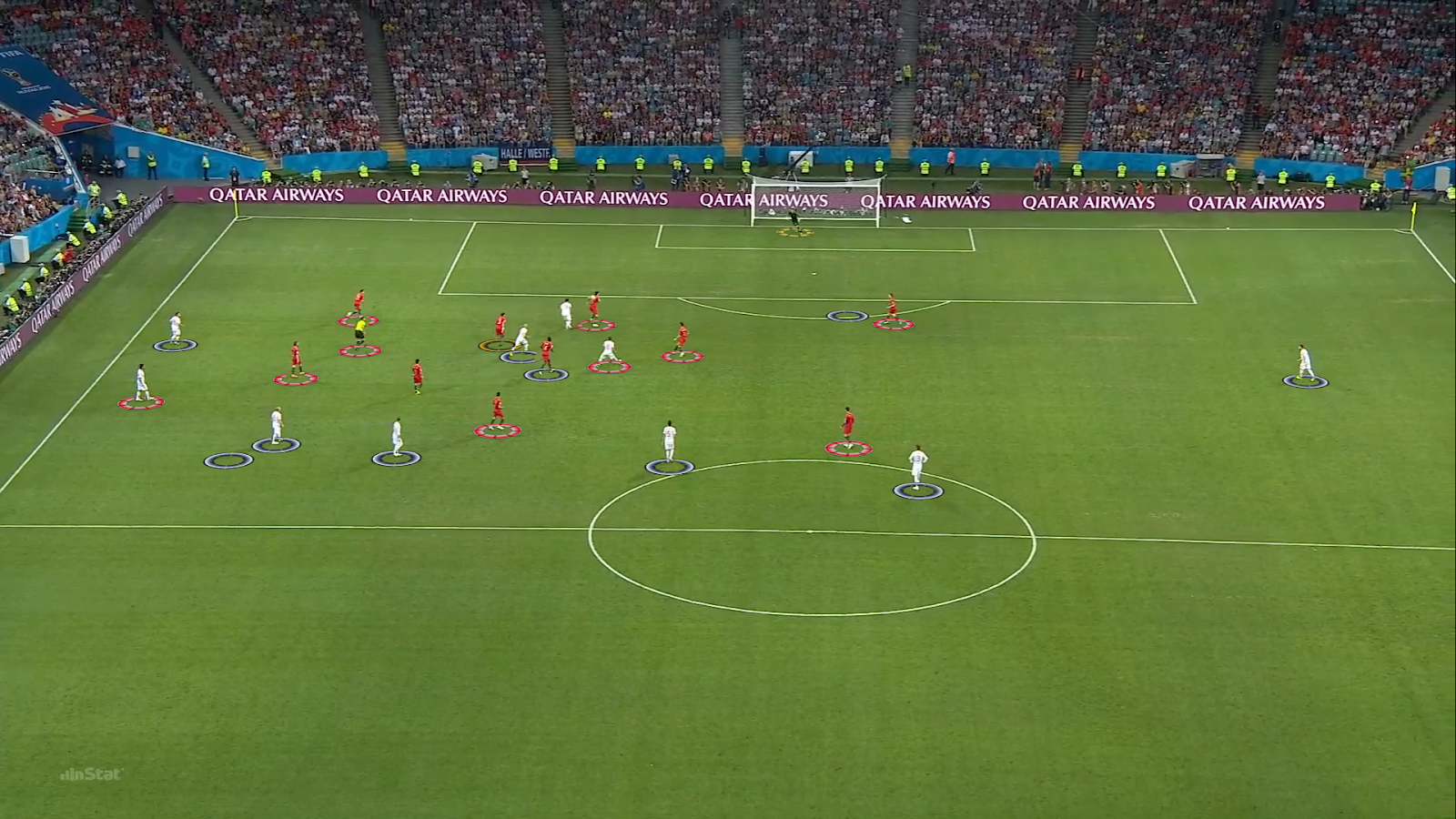
1 Min after the start of clip. With version 5.4.3 almost all players are still correctly tracked, very little error correction required.
New Motion path tools
Operators can now choose to view selected motion paths. It is now much easier to concentrate on one or more specific player paths by turning off all others. Select which motions paths you wish to view with SHIFT, then choose selected keyframes from drop down menu
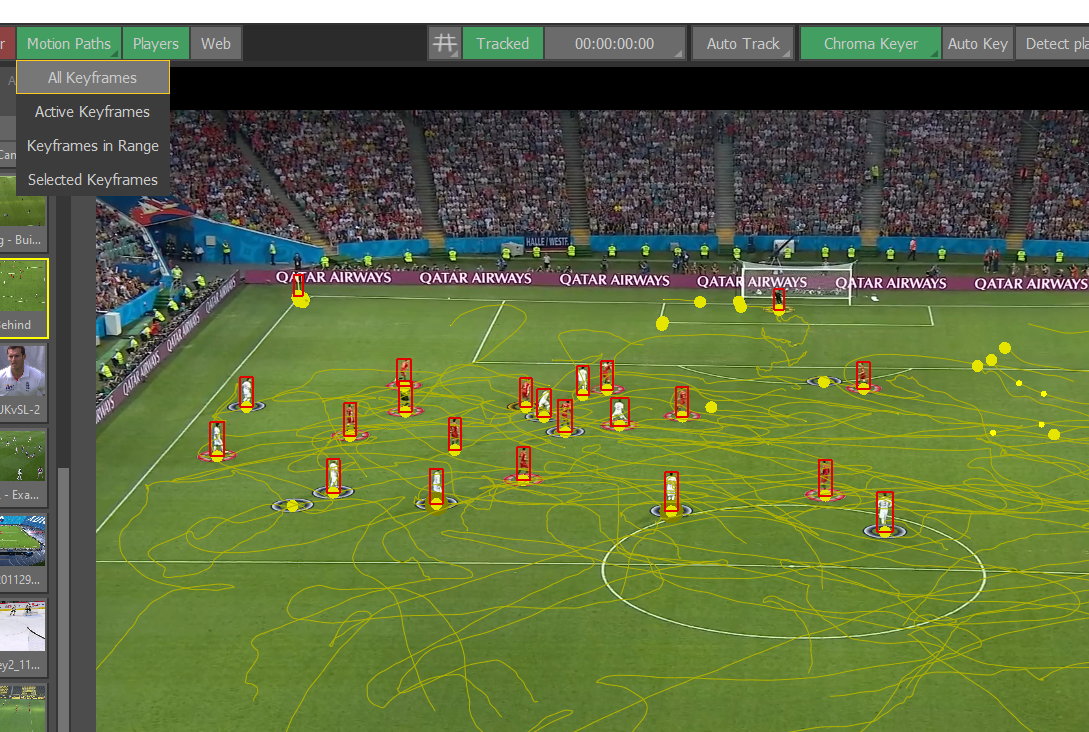 All Keyframes
All Keyframes
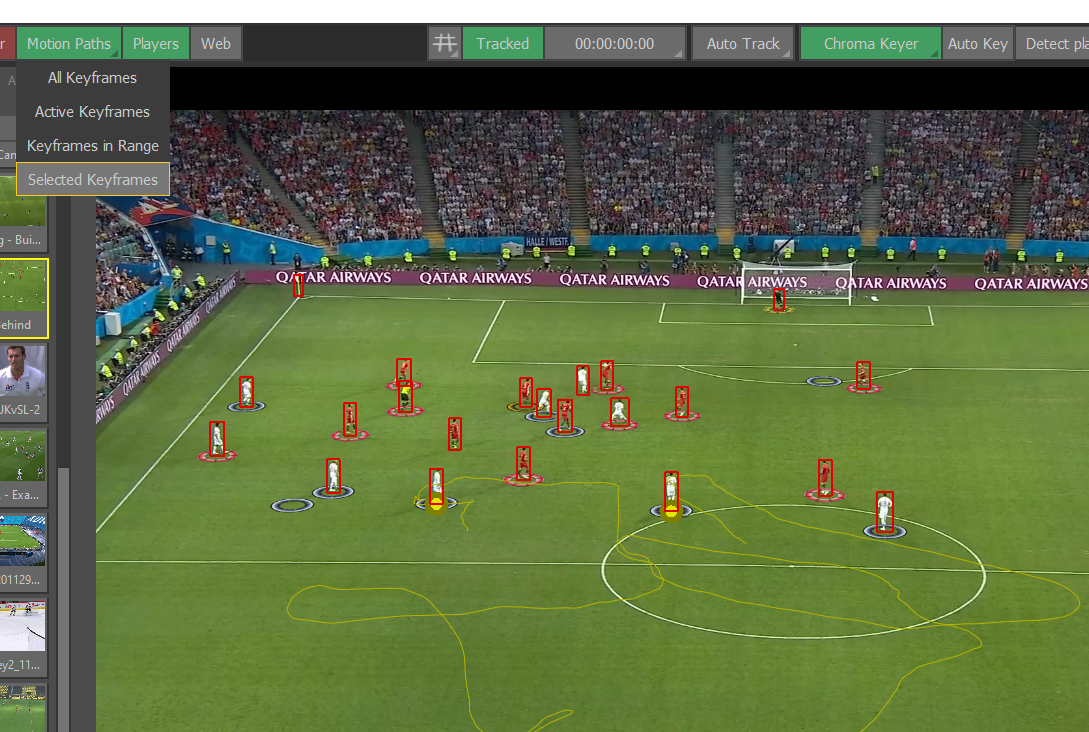 Selected Keyframes
Selected Keyframes
“Delete Keyframes in Between” option added to right click on the keyframe menu. Allows easier editing of a problematic section when manually editing a motion path. Just delete all keyframes between two points and add new ones as required.
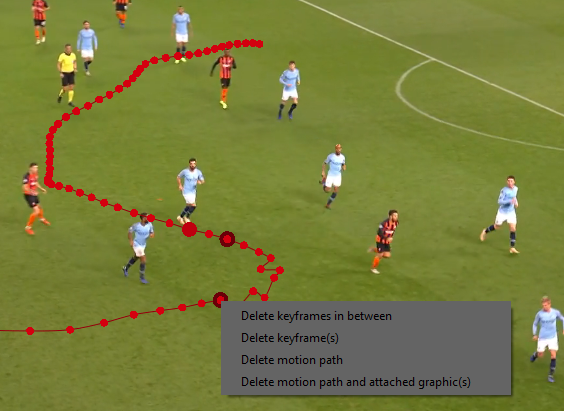
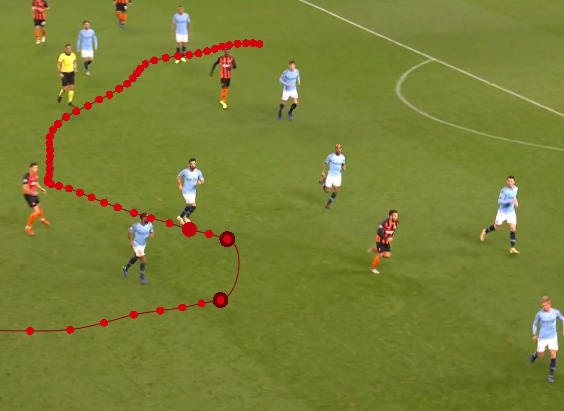
Problematic section. All keyframes in section deleted.
Reset Parameter tool.
Right clicking on the title of any parameter in the graphics parameter window will reset the tool to default values. Speeding up operation.
Reset parameter.
Analysis files format mismatch warning.
Loading an analysis file that was created with a different video format than the current format will generate an error message, increasing operator security.
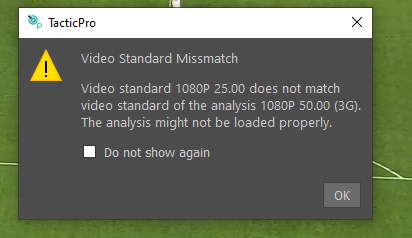 Format mismatch warning.
Format mismatch warning.
Use Player Detect from touchscreen option.
Operators can choose to enable player detect function for presenters using touchscreen control. With “Enable Snapping” selected in preferences, presenters have the ability to snap a graphic to a player and see it follow the player automatically when playing the clip.
Option to enable using player detect from touchscreen.
“GoTo Timecode”
Clicking on the timecode in the operator window will bring up a menu where the operator can enter a specific timecode, pressing OK will then jump to that position on the clip. Very useful when working with long clips.
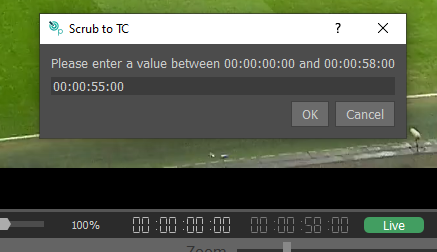 GoTo Timecode.
GoTo Timecode.
Timeline improvements.
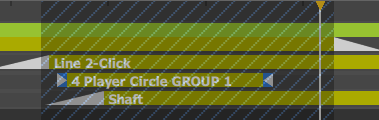
Composite graphic names are now displayed in the timeline. Holding “Shift” key will multiple select all events between two clicks.
Tactic Version 5.4.3 new features + copyright RT Software + December 2021