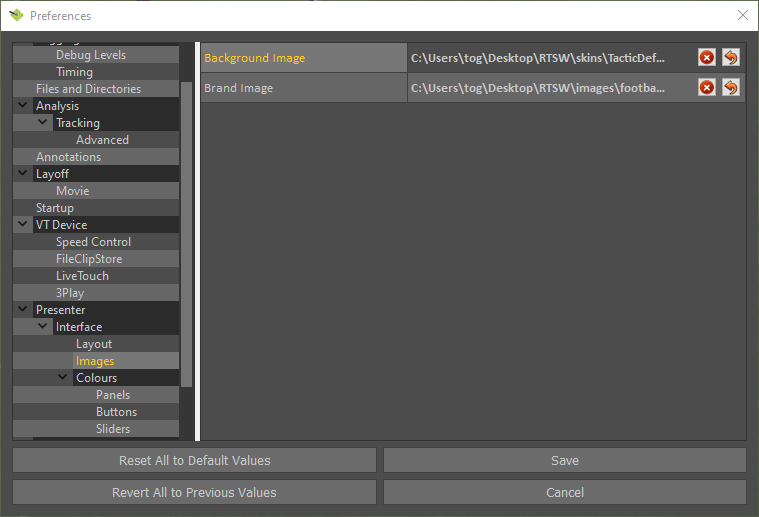Tactic Presenter Interface
Support literature - Presenter Interface
Support literature
Presenter Interface
|
About |
Description |
|
Revision |
|
|
History |
|
|
Authors |

Modifying the Interface
- Toggle the interface from full screen to a window view by clicking on the Tactic logo.

For example:
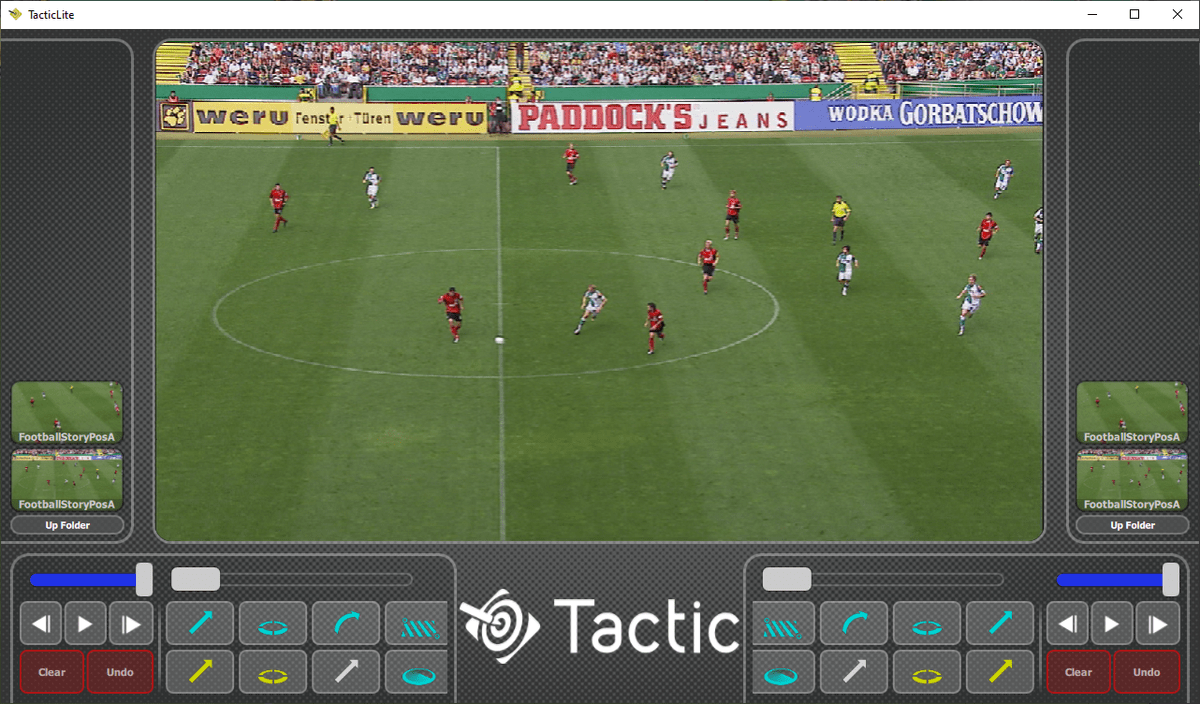
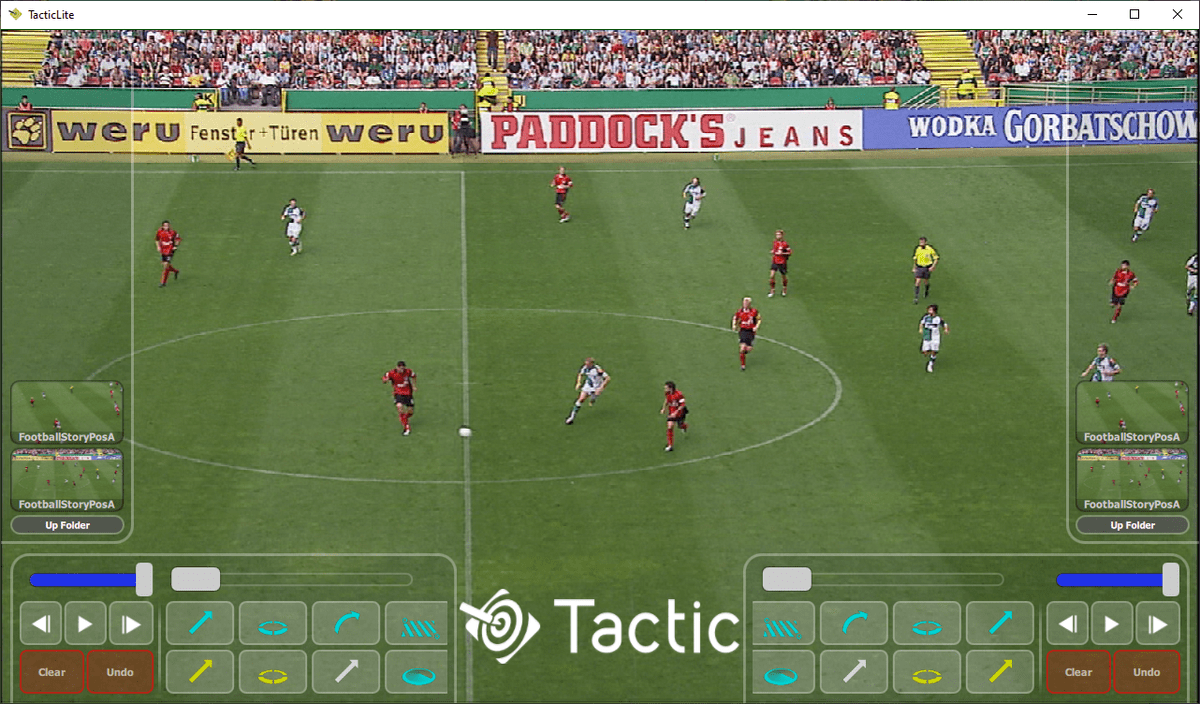
- In Preferences, set the interface tools on/off on the left or right hand side of the interface.
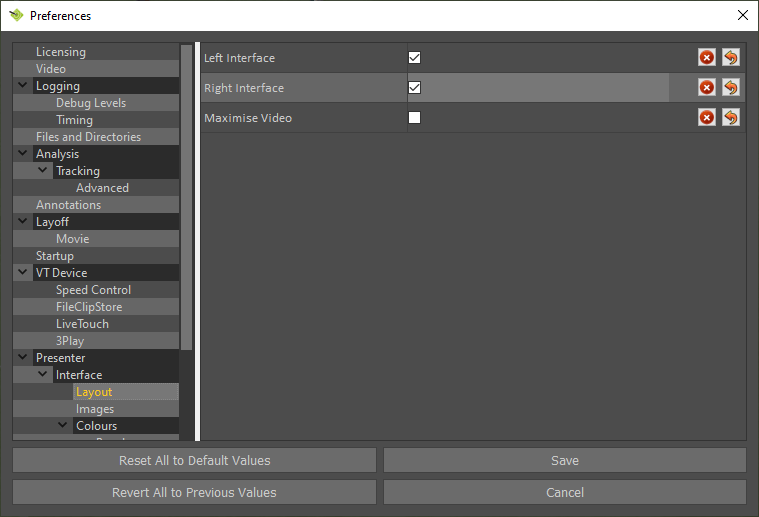
For example:
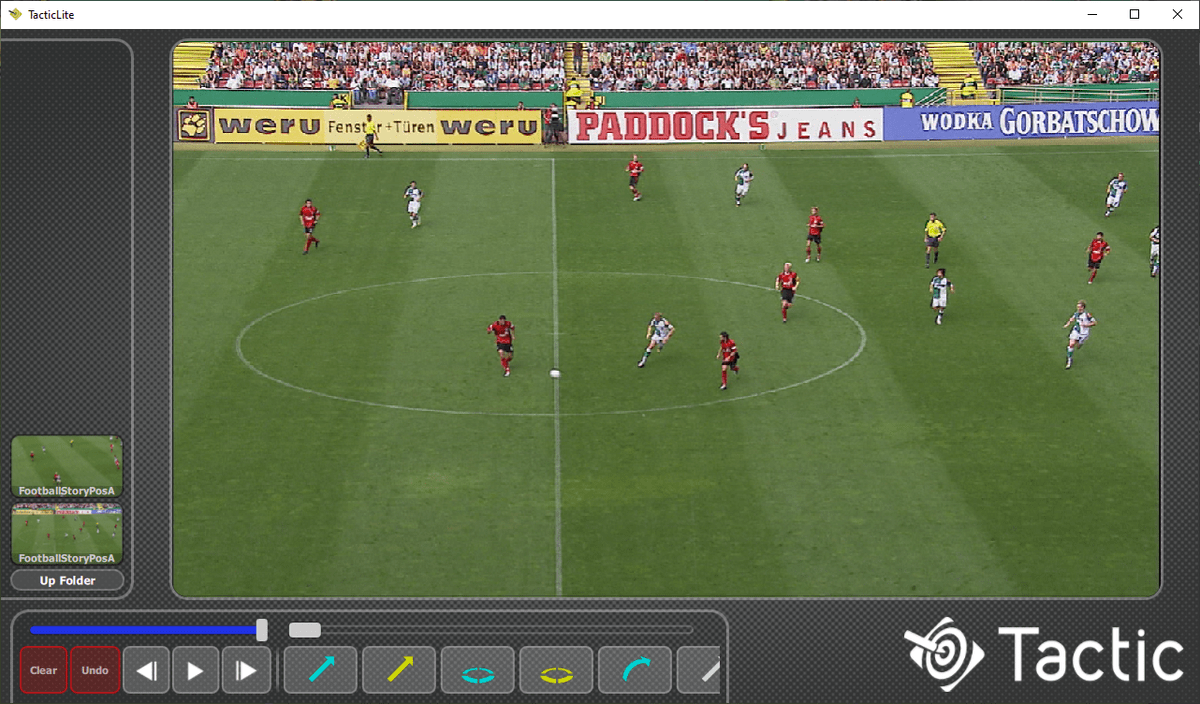
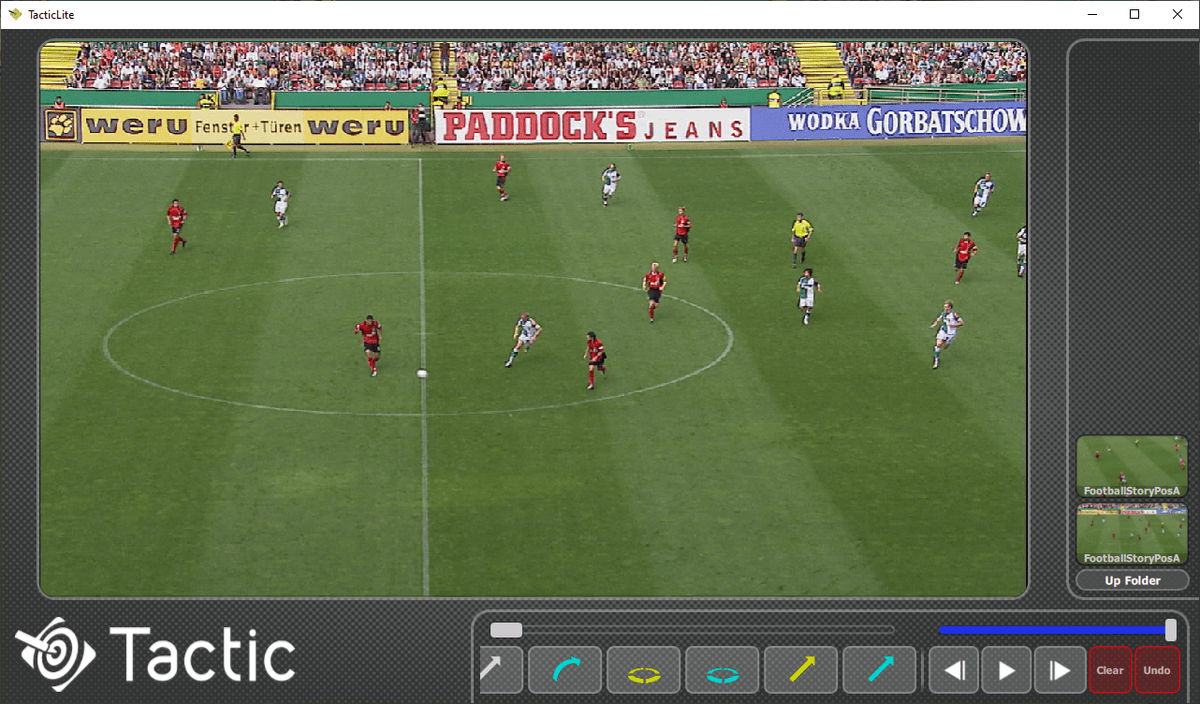
- The default logo on the Presenter screen is the Tactic product logo …

- To change the logo, in Preferences, replace the Brand Image file
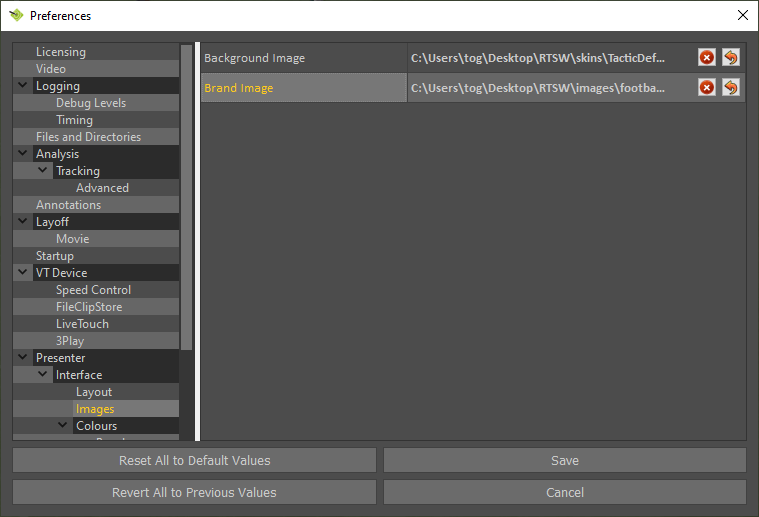
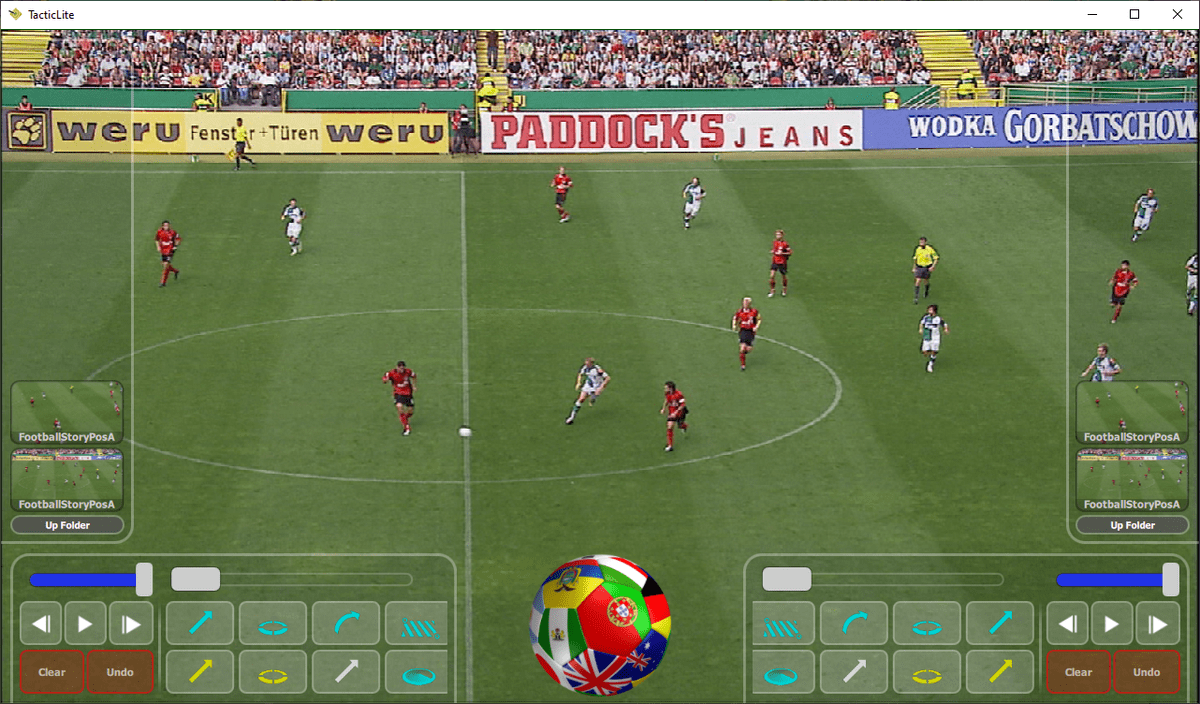
- The new file MUST be the same name as the original and the same image type.
For example:

Note a .png format image with a transparent background will work best
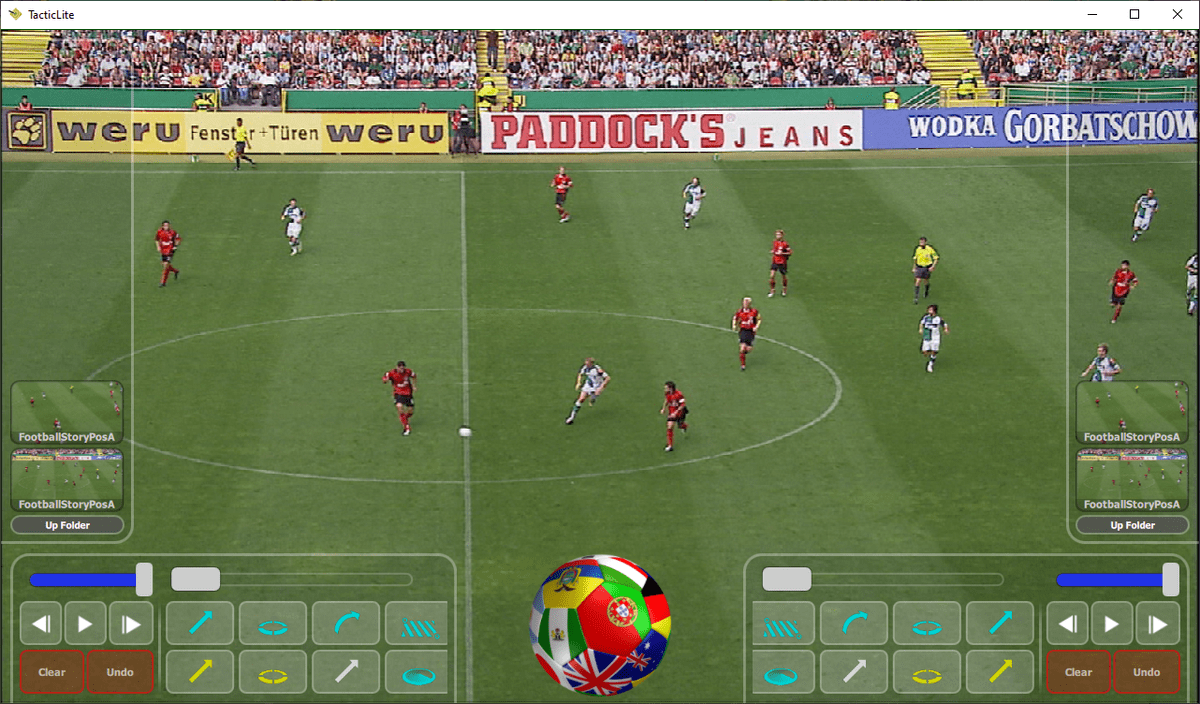
- To customise the appearance of the Presenter interface, in Preferences, change Background image, the colours of the Panels, Buttons and Sliders