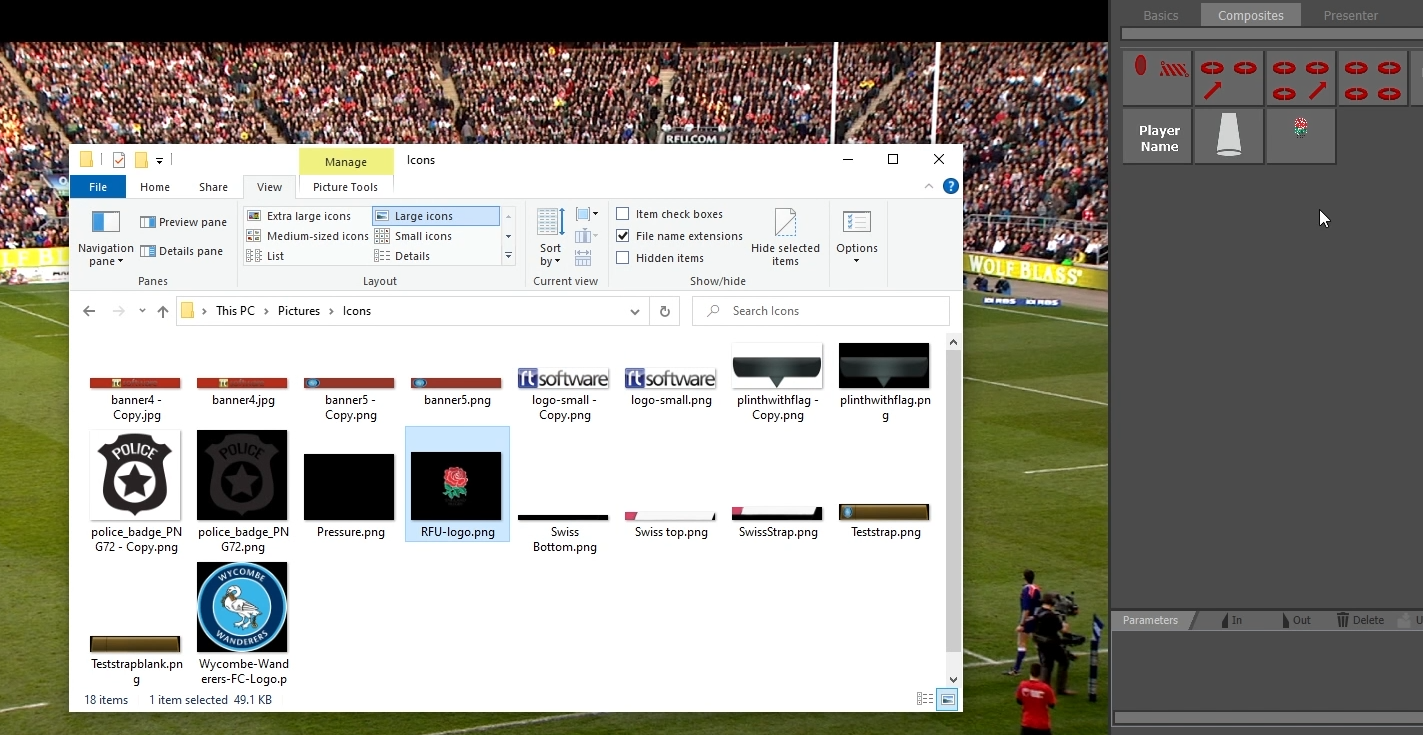Tactic 5.4.2 Release Summary
Tactic 5.4.2 Release Summary
Tactic 5.4.2:
Release summary (major new features).

Unit 6, Hurlingham Business Park, Sullivan Road, London SW6 3DU.
League Packages
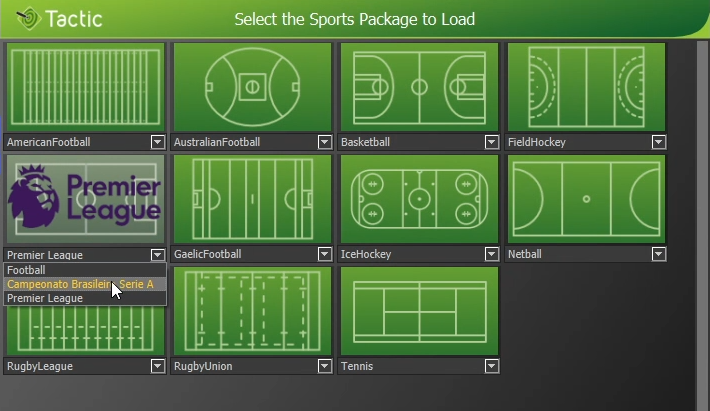
Select from league packages supplied by RT Software on startup.

Preset colours/Logos/Player names for each team.
The League packages function is a powerful feature of Tactic allowing users instant access to player names, logos and preset colours for each team in a league. Multiple different league packages can be installed, just select whichever league you are working on from a pull down list on startup.
Once selected, the user has colours for each team as a preset. Not only that, all player names, numbers and position can be selected from a pull down list to be as a text graphic with or without the team logo. Player names are supplied as standard .CSV files to allow users to add/remove players as required throughout the season.
New Browser view options.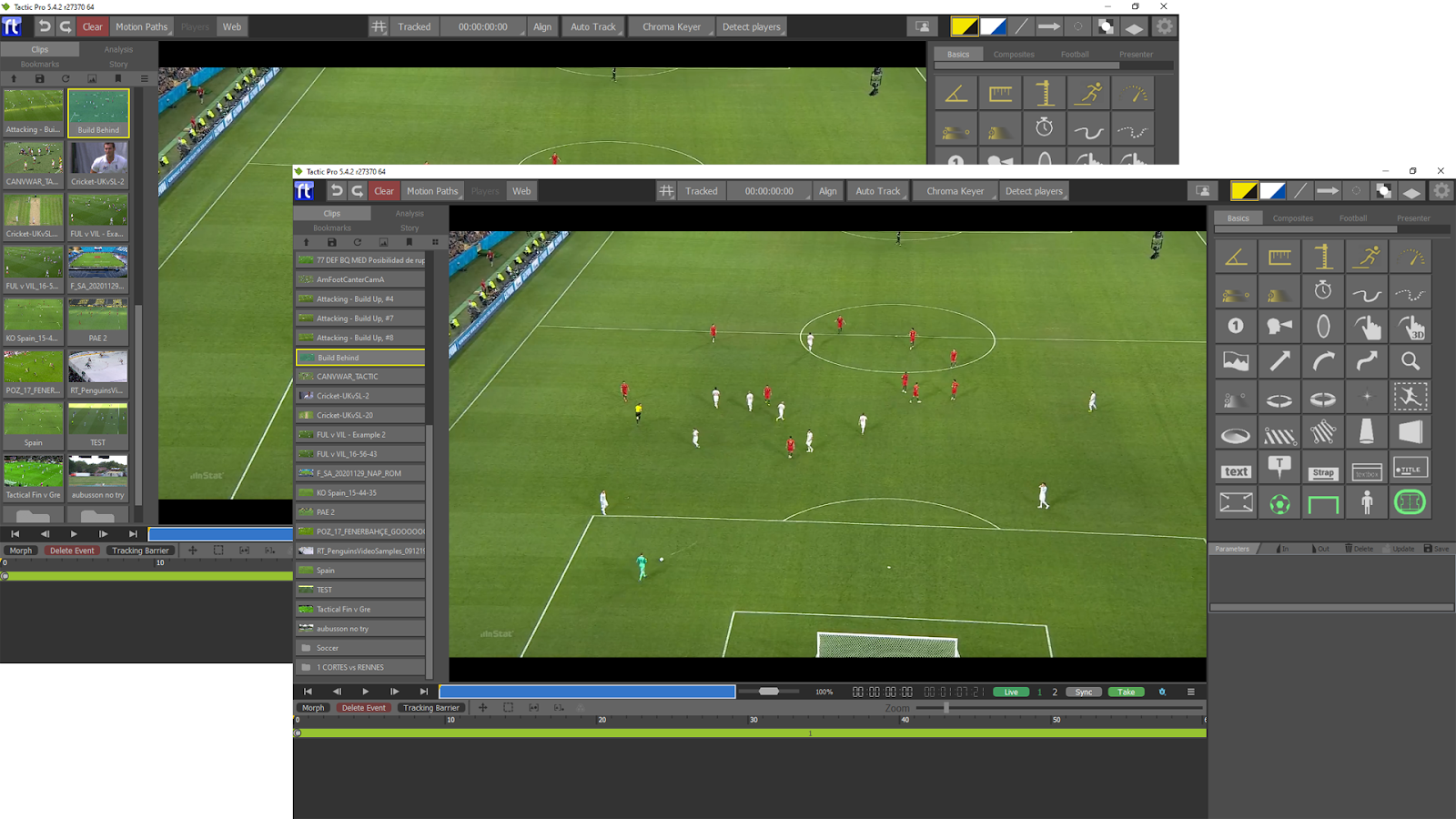 Clips view in Thumbnails and Text modes.
Clips view in Thumbnails and Text modes.
Users can now choose to view clips and other items in text mode, very useful if they need to find an item by name, or view the details, searching and finding becomes a lot easier.
Management of Analysis files
Popups with Analysis information and storing in subfolders.
Selecting the correct analysis file becomes easier just by hovering over the item and reading the data in the popup. No longer required to load the analysis to check which one is correct.
Analysis files can now be saved into sub folders and browsing between the folders is possible making it easier to organise multiple analysis files.
New Story Features
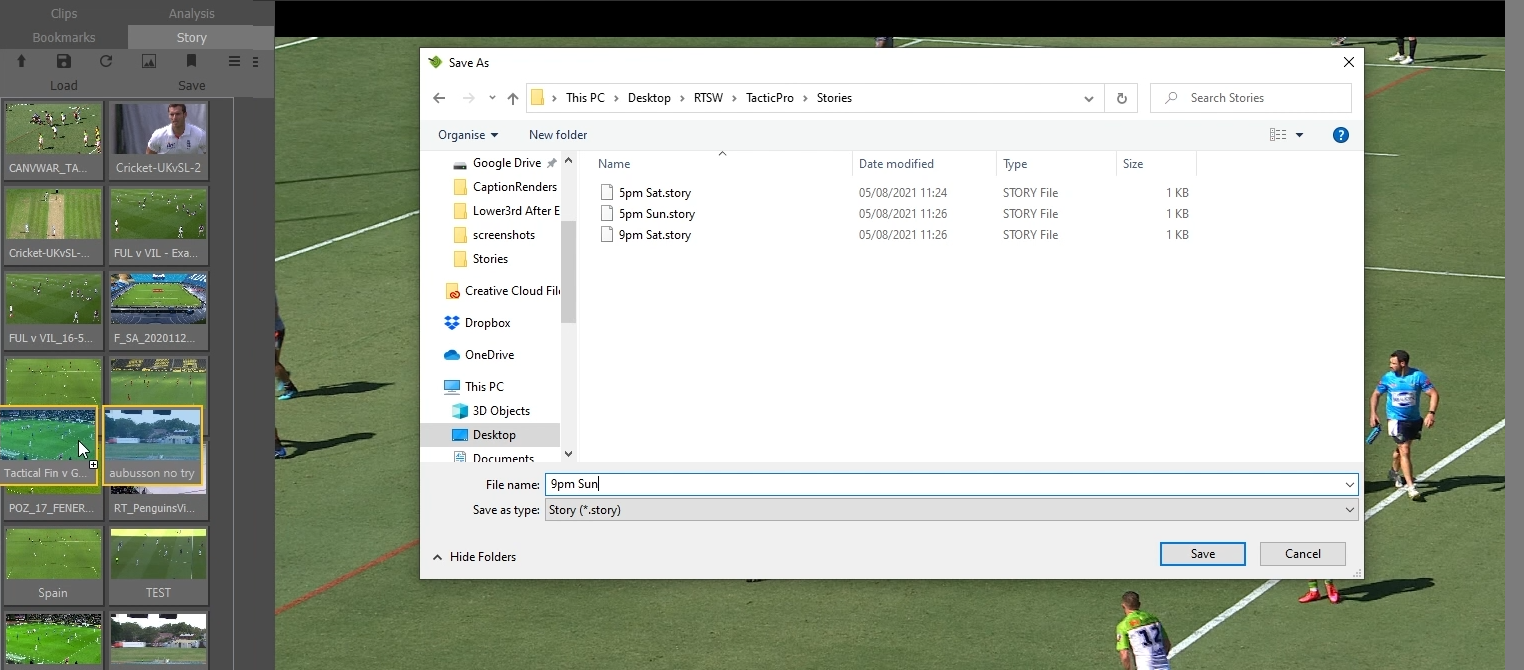
Selecting multiple files to add to stories, dragging to re-order and saving Stories.
Multiple selection of items to add to the story is now possible, users no longer need to add items one by one. Dragging and dropping items re-orders the story, great for laying off multiple items or arranging them in the right order for touchscreen operation.
Stories can now be saved to allow users to create stories for a program well in advance.
Snapshot function.
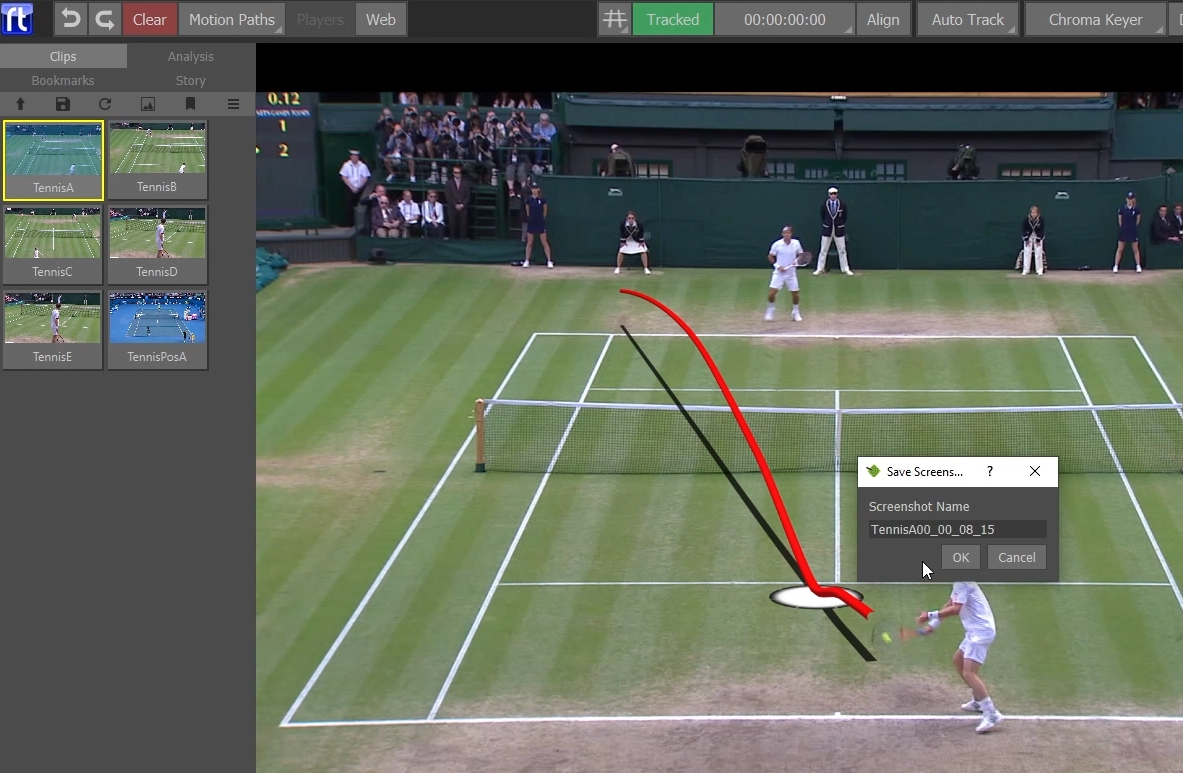
Saving a snapshot.
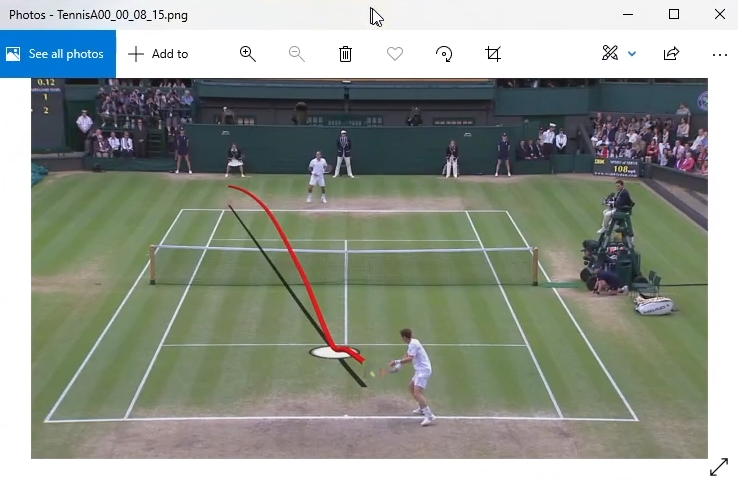 The finished image file.
The finished image file.
At any point, users can click the snapshot button to save a composite of the video clip with graphics as a .png file for sharing with other projects.
Stamps
Dragging an image onto the toolbar.

The same image in use as a graphic tool.
Images can be dragged directly from explorer windows onto the toolbar. Tactic automatically converts the image, with key, to a Tactic graphic instantly ready to be used in the analysis.
New Graphic Tools.
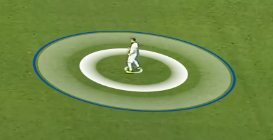 Radar circles.
Radar circles.
 Flares and new 3D circles
Flares and new 3D circles
 Zoom tool to zoom in on the actions.
Zoom tool to zoom in on the actions.
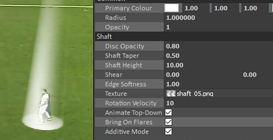 New Flare options.
New Flare options.
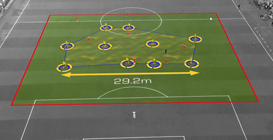 New focus tool options, rectangle and show on pitch.
New focus tool options, rectangle and show on pitch.
 Animating region textures.
Animating region textures.
Above are just some examples of new graphic tools in Tactic 5.4.2.
Tactic Version 5.4 new features + copyright RT Software + December 2020