Tactic 7.0 Release Summary
Release summary (major new features).

Unit 6, Hurlingham Business Park, Sullivan Road, London SW6 3DU.
New Virtual stadium with customisation options.
The virtual stadium is completely new with a different look and feel to reflect modern stadia.
More options are now available to allow precise customisation. Home and away supporter colours can be defined and show up as home and away sections.

New Virtual Stadium with two tiers showing away section (Blue) in right corner lower tier.
Dugouts are now included with subs on benches wearing home and away coloured bibs.
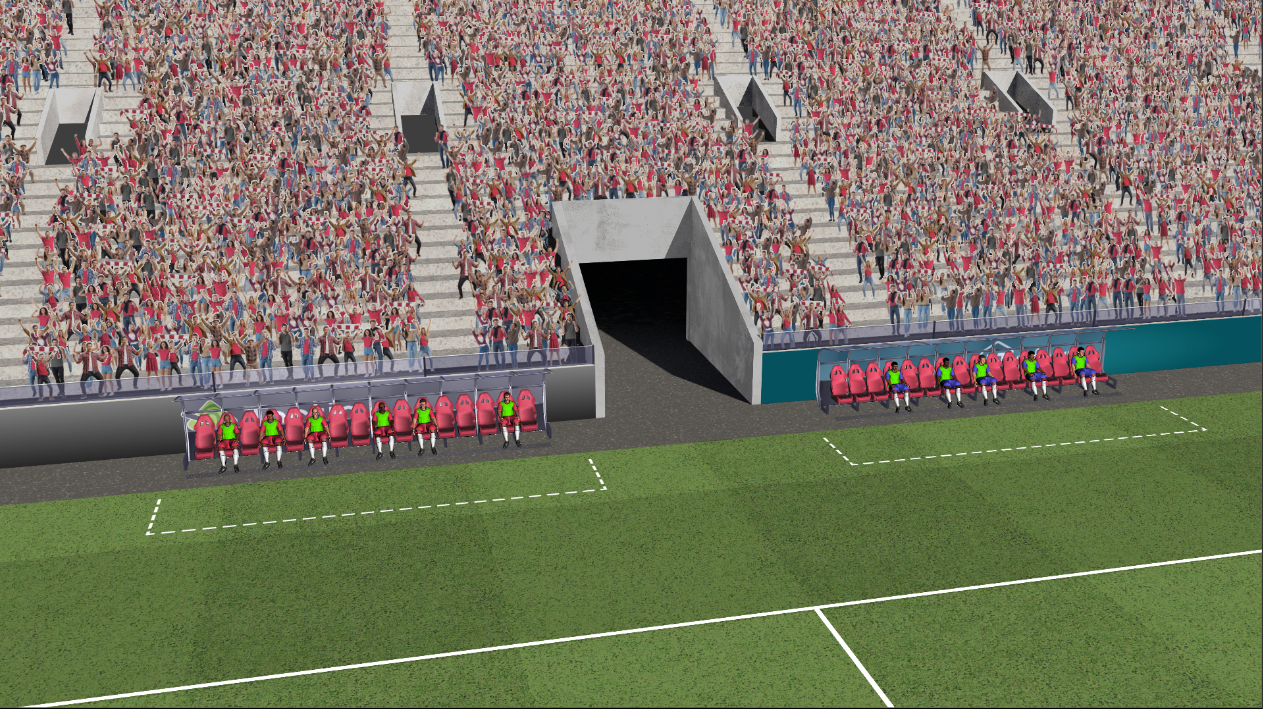
Dugouts with subs bench.
You can choose to just show one tier of the stadium to fit in with games or sports that are typically played in smaller stadiums with the roof on or off for either. Or you can choose to have no tiers at all to make the stadium completely sport and league agnostic.


Single Tier. No Tiers.
Night or day skies can be chosen with floodlights on or off to suit the time of day in which the match is played.
Additionally, a new “Player View” camera has been added to allow you to view the action from any point of view on the pitch.


Offside Camera. Player View angle of the same action.
Female 3d Player Models.
To allow the virtual players to be used for women’s sports, female models are now available alongside male models with female specific body shape and features.
As with the male player models, details such as shirt type (Stripes, plain etc), kit colours, skin tone, hair colour and boots style are all selectable allowing the player to be customisable to fit the look.

Female virtual player models alongside Male versions.
Artificial Intelligence (AI) powered Player Drag cleanup.
When dragging a player to a new position, AI is employed to fill in the hole left in the background at the player’s original position filling in pitch lines. The amount of manual intervention needed to clean up a player drag is greatly reduced in many cases.
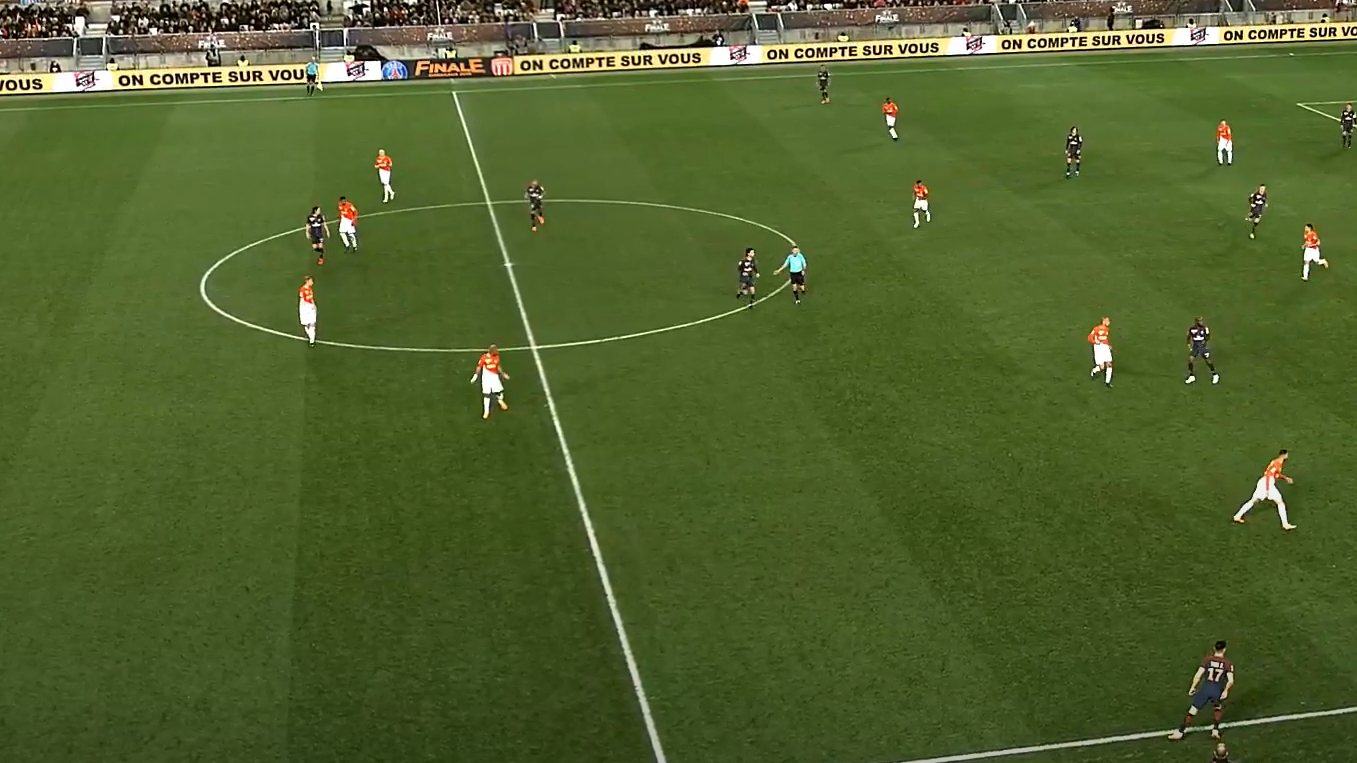
Before Player drag.
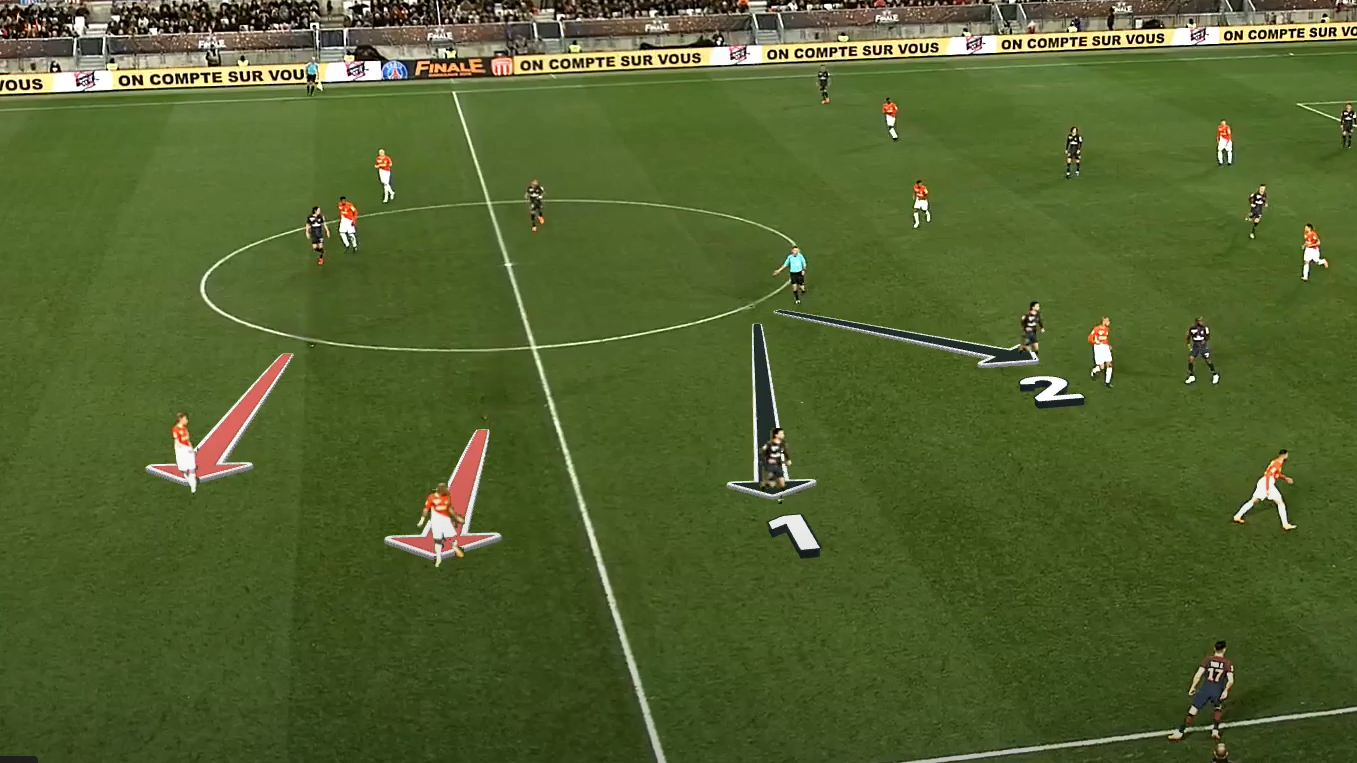
Player drag, AI has filled in the gaps in the pitch lines automatically.
Faster and easier recording (layoff).
Once you have completed an Analysis sequence and wish to send it to layoff, you can simply right click it from the browser window and select “Record as….” which will trigger the layoff instantly. In addition, with the use of “CTRL” you can select multiple Analyses and lay them off with one command.
Sharing your work with other devices and colleagues can be done as soon as you are ready, freeing you up to move on to the next analysis.
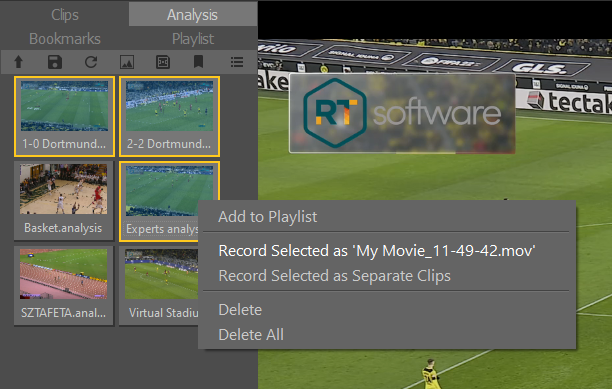
Record multiple Analyses.
Share Analysis.
Copying analyses between Tactic devices is now even easier. Simply right click on the Analysis you wish to share, and choose “Share Analysis”. All the elements of the analysis file (Clip, Analysis file,Thumbnail etc) will then be copied to a single folder.
To use the analysis on another Tactic Device simply copy that folder to the Analysis folder on your new device.

Share Analysis.
New Playlist feature.
The playlist feature replaces Stories. Clips, analyses and bookmarks that a presenter may wish to use can be saved to a playlist.
Multiple playlists can be saved for later recall, and organised in a folder structure to ensure that they can be easily found at a later time allowing you to ensure that the presenter always has what they want, and nothing else available on their interface.
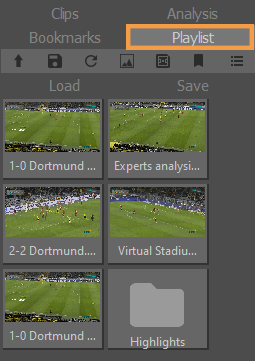
Playlist Tab in browser.

Playlist on the presenter interface.
Selectable animation types.
Some graphics (Lines, circles, regions) now have a choice of on/off animations. Choices can be made for both the on event and off event.
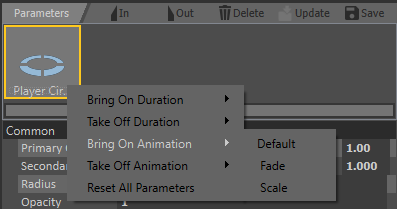
Circle animation styles.
Increased operator feedback.
New warning messages and interface improvements help to make sure that work is not lost and that you are always working in the correct video format. Warnings appear if you try to select a new clip or analysis without saving your current work, select a clip which is in a different format to the selected video format or select an analysis which has a missing clip.
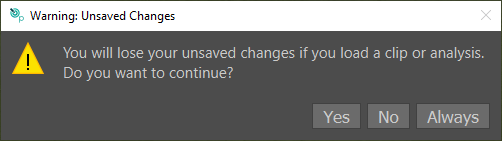
Unsaved Changes warning.
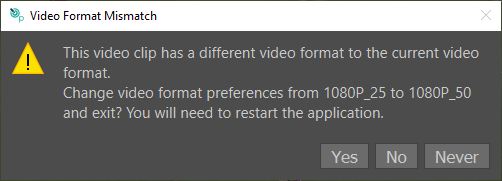
Video format mismatch warning.
Other new features.
-
ZigZag lines
- Lines and arrows now have a zigzag option with parameters to customise the length and offset.
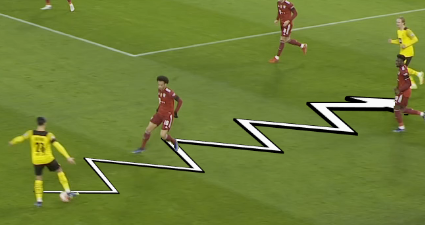
-
Reveal Clip in explorer.
- If you are using a clip in Tactic and want to find its location on disk, simply right click and choose “Reveal in Explorer” which will open an explorer window of that clip’s location.
-
Current video format displayed in toolbar.
- The currently selected format is always displayed in the top left of the Tactic interface so the user can see immediately what they are working in without having to open any menus.
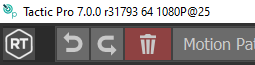
Tactic Version 7.0 new features + copyright RT Software + July 2023

